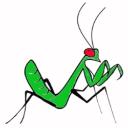Yahoo Answers is shutting down on May 4th, 2021 (Eastern Time) and beginning April 20th, 2021 (Eastern Time) the Yahoo Answers website will be in read-only mode. There will be no changes to other Yahoo properties or services, or your Yahoo account. You can find more information about the Yahoo Answers shutdown and how to download your data on this help page.
Trending News
Please help! My brand new lap top has been infected by the most horribly annoying virus that just will not go!?
These f*ckers should be prosecuted and fined/banned for upsetting people in this manner as I'm sure I'm not the first victim and won't be the last.
I must have unwittingly wandered into an insecure website and within moments I was being bombarded with pop-ups for - of all things -an 'anti-spy ware program'
It just will not go away! - every 2 or 3 minutes it is telling me via 4 different various sized pop-ups that I need to block a 'security threat' and other malware and insisting I download the software for a fee, and it quotes my PC name and IP address plus other personal info.
I have checked and my own anti-virus/spy ware/firewall software is up and running perfectly - well maybe not so perfectly seen as it hasn't blocked this malign virus.
I tried restoring my lap top to an earlier time but it won't go back for me, the best I have managed to do is to bin the icon that gate-crashed onto my desktop but that has made no difference.
The name of this malware is 'WinPC Defender' and it uses a four coloured shield identical to the Windows security icon. Does anyone out there know anything about the crowd behind this?
Please someone tell me how to get rid of this without having to resort to rebooting the lap top to it's factory settings.
This thing is so devious that it isn't even in my program list - so I can't even use the uninstaller program you tipped me about Broom.
I already have AVG nice guy - thanks anyway.
And to everyone else - I'll keep you posted, thank you all so very much and keep the suggestions coming.
14 Answers
- owsley's kidLv 61 decade ago
Sounds like another variant of the SmitFraud virus. Antivirus 360, Spyware Guard 2008, Antivirus 2009 and many similar sounding fake antivirus programs are versions of the smitfraud virus. Most popular AntiVirus programs have trouble with it. There is a specific tool to address this problem. You can run it in search mode first to make sure that this is the problem.
Go to this link:
http://siri.geekstogo.com/SmitfraudFix.php
Download smitfraudfix.exe
Run it in safe mode in a command prompt window.
Don't ever click on a popup "antivirus warning" unless the name of a program you have already installed is in the title area a the top of the window. Close the pop up from the taskbar by right clicking the taskbar entry for the pop up window and clicking close.
Command Prompt
for Vista, if you have to deal with UAC privileges, go here:
http://articles.techrepublic.com.com/5100-10878_11...
XP and earlier Windows OS's
Start > Run
type command
click enter
or
Start > Programs > Accessories > Command Prompt
Drag the file icon into the Command Prompt window. The entire file path should appear.
Hit enter to run.
Safe mode
Restart the machine.
Press F8 before the Windows StartUp screen appears.
The boot choices menu should appear.
Press the number for the safe mode option.
- Anonymous1 decade ago
Type msconfig in your start menu search box and open the result .
Click the boot tab in the pop up window .
Select safeboot and apply .
Your com will restart and you will be in safe mode .
Run your anti virus , it may warn that some things don't work in safe mode but it won't matter , some anti virus do not work without internet connection (windows onecare) so you may have to download AVG Free first .
Safe mode freezes all your programs and traps the virus so your anti virus can find and kill it .
When done type msconfig again in your start menu search box and select normal start up ,
Job done .
Hope this helps .
PS if ever you come across this virus again or that pop up scan while browsing the web just shut down your com quick smart pull the battery if you must because while it pretends to be scanning it is actually downloading and if you interupt the program your anti virus will kill it as soon as you start up again .
- 1 decade ago
Don't Panic make a bootable antivirus that can remove any virus for free and its legal and legit. It is called Ultimate Boot CD for Windows it has about 10 antivirus run and clean your pc to new again and any errors that slow it down, go to ubcd4win.com or watch on youtube mrizos vids on how to do it. Make sure you back up critical system or file data so it won't be deleted or lost. This might be only for Windows XP though Im not sure , youll have to check that out on the site.
- How do you think about the answers? You can sign in to vote the answer.
- gonserLv 45 years ago
ascertain you have the latest updates. this is substantial. Then run the test. If the anti-virus says you're sparkling, you may desire to be sparkling. in case you're contaminated, the utility could desire to aid you the choice to delete the virus, quarantine the virus, and probable record the virus to the virus utility employer.
- 1 decade ago
If you can, try donwloading a small program called "Combofix".
You can get it here: http://download.bleepingcomputer.com/sUBs/ComboFix... and save it to your desktop.
Once downloaded, double click it and follow the on-screen prompts. Then just sit back and let it work it's magic. May be an idea to shutdown your Anti-Virus when you run it though, depending what you're using. Just so there are no problems.
May also be an idea to change your Anti-Virus too. I use AVG myself which is pretty good (and free), but i have heard that NOD-32 and Kaspersky are quite good too.
Hope this helps and if you get stuck let me know.
- sewrobbLv 71 decade ago
Pop down to ► http://housecall.trendmicro.com/uk/
and let it run a scan. It will tell you exactly what it is and how to get rid of it.
I'm afraid this is the kind of problems you run into if you do not have Real Time Protection Security running.
Source(s): Experienced1 - steve fLv 61 decade ago
Free Malwarebytes will do the trick for you.
http://download.cnet.com/Malwarebytes-Anti-Malware...
I have just noticed Yoi 55 has recommended this too.
You can get Malwarebytes from either link. Once you have it, make sure you click for updates before you scan.
- 1 decade ago
Easy! I had this problem and used system restore.it worked perfect for me. try restoring again to before you had the virus. it's bloody annoying to have those pop ups all the time. if this fails system recovery is only solution
- 1 decade ago
when i started getting pop ups like that i just got so P of that i got the Cd's that came with the comp and restored it it totally fixes the problem but u will have nothing on Ur comp afterwords like office or anything
Source(s): bad experiences