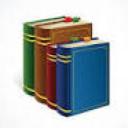Yahoo Answers is shutting down on May 4th, 2021 (Eastern Time) and beginning April 20th, 2021 (Eastern Time) the Yahoo Answers website will be in read-only mode. There will be no changes to other Yahoo properties or services, or your Yahoo account. You can find more information about the Yahoo Answers shutdown and how to download your data on this help page.
Trending News
how do u delete ur facebook account?
how do u? bcuz it seems not 2 b working 4 me
5 Answers
- BookbinderLv 71 decade agoFavorite Answer
This very point was covered by "Computeractive" Magazine (it's a UK computer magazine) in the issue of 19. March - 1. April 2009 (p43). This is what the magazine said:
(1) Got a Facebook account and want to get rid of it? For most people, the first step would be to click the Settings button on the Facebook menu bar and then click on the Deactivate link at the bottom of the settings list. However, this doesn't actually remove the account - instead, it puts it into cold storage, preserving all the settings and personal information in case anyone has a change of heart. Lots of people don't fancy the idea of haveing that info tucked away somewhere, just in case.
(2) To completely delete a Facebook account, use the browser's Back button to return to the main Facebook page and then click the Help link. When the page opens, type 'delete' into the search box at the top and then press Return. After a moment, Facebook will display a set of instructions that explain what to do and what happens to the account. Read these carefully and then proceed by clicking the 'here' link at the end of the paragraph.
(3) At the next screen, click the Submit button to continue and then at the next screen, type in the password associated with the account that's going to be deleted and then type in the required capture words. This is now the last chance to cancel. Still want to delete the Facebook account? Click the Okay button and after a moment the Permanently Delete Account dialogue box appears. Click Okay to finish up. Note that Facebook still retains the data for a further 14 days. Don't log on during that period and on day 15 the data gets zapped - forever.
That's what "Computeractive" Magazine said about deleting a Facebook account. I'm not on Facebook, so I haven't tried these instructions, but I have no reason to think that they won't work. "Computeractive" advice is very reliable. Best of luck.
Source(s): "Computeractive" Magazine 19. March - 1. April 2009 - geroLv 45 years ago
This very factor grew to become into coated by potential of "Computeractive" magazine (this is a uk laptop magazine) interior the situation of nineteen. March - a million. April 2009 (p43). it is what the magazine suggested: (a million) have been given a facebook account and choose directly to get rid of it? for many people, the 1st step may be to click the Settings button on the facebook menu bar and then click on the Deactivate link on the backside of the settings record. besides the shown fact that, this does not actual get rid of the account - somewhat, it places it into chilly storage, conserving each and all of the settings and private tips in case everybody has a metamorphosis of heart. a great sort of people do no longer fancy the belief of having that archives tucked away someplace, merely in case. (2) to thoroughly delete a facebook account, use the browser's back button to return to the main significant facebook internet site and then click the help link. while the internet site opens, sort 'delete' into the seek field on the right and then press return. After a 2d, facebook will show a sequence of training that designate what to do and what happens to the account. examine those intently and then proceed by potential of clicking the 'here' link on the top of the paragraph. (3) on the subsequent show screen, click the submit button to proceed and then on the subsequent show screen, sort interior the password linked with the account it is going to likely be deleted and then sort interior the mandatory capture words. it is now the final threat to cancel. nevertheless choose to delete the facebook account? click the ok button and after a 2d the completely Delete Account communicate field looks. click very properly to wind up. be conscious that facebook nevertheless keeps the tips for a extra 14 days. do no longer log on for the duration of that era and on day 15 the tips gets zapped - continuously. that's what "Computeractive" magazine suggested approximately deleting a facebook account. i've got on no account been on facebook, so i haven't tried those training, yet I even have been instructed that they do actual artwork. "Computeractive" suggestion is somewhat solid. perfect of success.
- SwashLv 41 decade ago
Here ya go. I've never deleted mine, so I don't know if there's anything else to it, but they don't exactly publish this page.
But here it is:
- 1 decade ago
go-to
settings>account settings.
scroll to the bottom and click on deactivate.
hope this helps.
Source(s): facebook.com - How do you think about the answers? You can sign in to vote the answer.
- Anonymous1 decade ago
http://www.facebook.com/help/contact.php?show_form...
This is the link, just sign in before you deactivate.