Yahoo Answers is shutting down on May 4th, 2021 (Eastern Time) and beginning April 20th, 2021 (Eastern Time) the Yahoo Answers website will be in read-only mode. There will be no changes to other Yahoo properties or services, or your Yahoo account. You can find more information about the Yahoo Answers shutdown and how to download your data on this help page.
Trending News
How can I return to the old Yahoo homepage? If it ain't broke, don't fix it!?
I was happy with the old page and don't know why Yahoo keeps changing things and almost forcing you to change with them. Leave things alone and improve what you have now--STOP CHANGES.
4 Answers
- 1 decade agoFavorite Answer
bottom lower right. there's "back to yahoo classic button". you are very right. hey out there yahoo! have you heard about FAMILIARITY WITH A PRODUCT?" PLEASE STOP THESE CHANGES! OR HAVE A LARGER BUTTON FOR THE "RETURN".
- magnumgirlLv 71 decade ago
To return to and keep the original homepage, clear the browser cache of cookies and temp files, THEN RESTART the computer, if you don't restart then it won't stay, then use this link. http://www.yahoo.com/ If you click on the message at the bottom or top, that is only temporary and the new will return again
- DaddybearLv 71 decade ago
If you use Internet Explorer just click on Tools/Internet Options and change your Home Page back to http://www.yahoo.com./