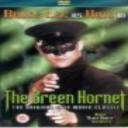Yahoo Answers is shutting down on May 4th, 2021 (Eastern Time) and beginning April 20th, 2021 (Eastern Time) the Yahoo Answers website will be in read-only mode. There will be no changes to other Yahoo properties or services, or your Yahoo account. You can find more information about the Yahoo Answers shutdown and how to download your data on this help page.
Trending News
Avatar has disappeared. How to re install?
ACWN. Great, but your contact is blocked.
Zelda-This is the message that continues to appear-
Sorry, this profile cannot be retrieved at the moment. Please try again.
3 Answers
- 1 decade agoFavorite Answer
Click on "Messenger" in the top left hand corner of the Yahoo Messenger Window.
Click on "My Display Image".
Click on "Share my Avatar". You will need to click on "Customise" if you haven't aready chosen your Avatar.
Click on "OK" to save it.
Here is the link to Yahoo Avatars:~
- ACWNLv 61 decade ago
You dont install avatars. You need to be more specific about which avatar for what site or IM system you are talking about so we can help.
- Anonymous1 decade ago
If you would like to make an yahoo cartoon avatar or change it click this link.
Then to customize how you look, what outfit to wear. And background ''+ more''.
â Click the “appearance” tab to choose your skin color, face and eyes, and hairstyle. Pick your eye and hair colors by clicking on the colored squares to the right of each image.
â Click the ''apparel'' tab You can try on full outfits or different tops and bottoms. Mix and match.
â Click the ''extras'' tab to try out accessories like sunglasses. sports and hobbies gear such as backpacks, bikes, and snowboards. Adopt a cute pet. Or try different hats.
â Click the "Backgrounds" tab if you like the snow, the beach, or a nightclub.
Once you've customized your avatar, don't forget to scroll down to the bottom of the Profile page and press "Preview", and then "OK" in the next screen. And your done.
If you need any help click this link
http://help.yahoo.com/l/us/yahoo/avatars/preferenc...
TO GET A PHOTO/CUSTOM PICTURE AS YOUR AVATAR.
If you want a photo/custom picture as your avatar you need to make a ''My Yahoo!'' account.
The photo/image needs to be saved on your computer as a jpg file. Then go to the following 4 steps. below
â Go to your ''My Yahoo!'' page then click "my page”.
â Click "in your picture" (on the left above photo window).
â Click ''Change my photo'' choose the photo from your photos click ''Use selected photo''.
â Go to your ''edit my profile'' http://answers.yahoo.com/my/my_edit click use my ''My yahoo picture'' scroll down and press ''preview'', and then "OK" in the next screen.
And your done.
Yahoo engineers are still working on improvements throughout all yahoo sites and some avatars may be slow to show (it could even be a day or so) so try to be patient.
₪ sɹÇÊsuÉ ooÉ¥ÉÊ ₪