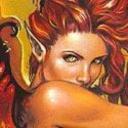Yahoo Answers is shutting down on May 4th, 2021 (Eastern Time) and beginning April 20th, 2021 (Eastern Time) the Yahoo Answers website will be in read-only mode. There will be no changes to other Yahoo properties or services, or your Yahoo account. You can find more information about the Yahoo Answers shutdown and how to download your data on this help page.
Trending News
how do I play playstation 2 games on my PS3?
I thought it had the backwards compatibility. But I can't figure out how to play my playstation 2 games on it. help please!
8 Answers
- AbiLv 71 decade agoFavorite Answer
If your PS3 has FOUR usb ports, (perhaps you have an older one that you got second hand/refurbished) then it is backwards compatible. All you have to do, is go to "game" on your XMB, scroll up and you will see an option to create PS/PS2 memory card on your hard drive, Create one, and assign it to slot one.
Now, just put the PS2 game in, and play as normal.
If your PS3 is a newer one, with TWO usb ports, or if it is a Slim, then it cannot play any PS2 games, and there is currently no way to make it play them:)
- Anonymous1 decade ago
Unfortunately, Sony has removed backwards compatibility from the PlayStation 3 models. If you have a launch 60gb model, you should be able to play PlayStation 2 games on it.
But if you have a PlayStation 3 slim or a newer version of the fat PlayStation 3, you will not have backwards compatibility on your PS3. Somebody at GameStop told me that the backwards compatibility did something to the blu-ray player. And PlayStation 3 games are blu-ray discs so if the blu-ray player is bad, chances are you won't be able to play PS3 games either
I know it sucks, because I was hoping to sell my PlayStation 2 when I got my PS3 slim (Pay the extra $50 for 250gb instead of 120gb), but no. I still have the PS2, but when I beat the last game I have for it, I'm selling it at GameStop.
Hope this helped.
- Anonymous1 decade ago
Sorry to say that unless you were one of the ones that bought the original, very first PS3's (with the 20, 60, or 80 GB hard drives) there is no way to play PS2 games on your PS3. Only an extremely select few consoles were given the gift of backwards compatibility, and then they stopped it altogether. Although your PS3 can still play some PS1 games, but only in our dreams will we be able to play PS2 games on the PS3... unless you can find one of the original release models that have BC.
Source(s): PS3 owner/semi-hardcore gamer - Anonymous5 years ago
Perhaps if you internally mod the system by manually adding backwards capability... but since you're asking this, this probably won't be possible for you. No. The PS3 slim in incapable of playing PS2 games. But it can play PS1 games.
- How do you think about the answers? You can sign in to vote the answer.
- JenovaLv 71 decade ago
http://answers.yahoo.com/search/search_advance;_yl...
search is your friend. learn to use it! seriously! this is the MOST asked question on Answers!!!
backward compatibility for the PS3 with PS2 games is as follows on NTSC systems:
20GB (4 USB slots, no longer in production) - YES
60GB (4 USB slots, no longer in production) - YES
80GB with 4 USB slots (no longer in production, bundled with MGS4 or Motor Storm) - YES
40GB (2 USB slots, no longer in production) - NO
80GB with 2 USB slots (no longer in production) - NO
160GB (2 USB slots, no longer in production) - NO
120GB/slim (2 USB slots) - NO
250GB/slim (2 USB slots) - NO
any other up coming PS3's - NO
PAL systems only have one backwards compatible system, and that's the 60GB.
THAT'S 4 SYSTEMS THAT ARE IN FACT COMPATIBLE WITH PS2 GAMES!!! NOT 1 SYSTEM, 4!!!
in short: if it has 4 USB slots, yes. if it has 2 USB slots, no.
all PS3s play PS1 games.
http://en.wikipedia.org/wiki/PlayStation_3#Model_c...
the download that others are referring to is for the PS3s that already are backwards compatible. downloading it to a non-backwards compatible PS3 will do NOTHING but take up space on your hard drive! it will NOT make your PS3 play PS2 games!!!
"If a PLAYSTATION 3 is not backward compatible, you will not be able to add this function through any hardware (i.e., changing the hard disk drive) or software (i.e., updates, homebrew) upgrades or modifications. "
that came DIRECTLY from Sony's own website: http://playstation.custhelp.com/cgi-bin/playstatio...
and no, not all PS2 games or PS1 games will work. the 20GB and 60GB come the closest to being fully backwards compatible with PS2 games, but they still do not play 100% of those games or PS1 games. if you buy a backwards compatible PS3 and want to know which of your PS2 games work, check this link: http://www.us.playstation.com/Support/CompatibleSt...
I dare anyone to steal my answer again. this is MY answer. I took the time to type this all up. yes, every time someone asks this question, I do copy and paste. but I'm copying MY work, MY answer.
Source(s): http://answers.yahoo.com/search/search_advance;_yl... http://en.wikipedia.org/wiki/PlayStation_3#Model_c... http://playstation.custhelp.com/cgi-bin/playstatio... http://www.us.playstation.com/Support/CompatibleSt... - 1 decade ago
I am sorry and disappointed to tell you that the newer PS3's don't have backwards compatibility.
The older models had backwards compatibility, but the newer ones don't. I assume it's because without having to read PS2 discs, the PS3 can read PS3 discs better than before.
Source(s): Old 60gb PS3 owner & New 120gb PS3 owner - 1 decade ago
if yours has backward compatiblity, go to the game section and click on ps2 rom. if it doesent show ps2 rom, then heres are 2 ways why it wont work.
1 soulution your ps3 might not have backward comatiblity. the new ones dont
2 soulution the ps2 game is eithier scratched or have dust on it, try another game and if it still doesnt work then you read 1 solution
- 1 decade ago
u have the wrong version mine works fine but u cant play its anymore if u tell me wen u purchased ur ps3 i can tell u if thts the prob
Source(s): i know