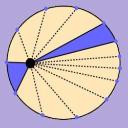Yahoo Answers is shutting down on May 4th, 2021 (Eastern Time) and beginning April 20th, 2021 (Eastern Time) the Yahoo Answers website will be in read-only mode. There will be no changes to other Yahoo properties or services, or your Yahoo account. You can find more information about the Yahoo Answers shutdown and how to download your data on this help page.
Trending News
After answering a question i now get this message. why?
Updates
Your answer has been posted to Yahoo!7 Answers
You can now share your activity on Answers via Yahoo!7 Updates
Manage who sees your updates
Don't show this message again on Yahoo!7 Answers
I never used to get that message. I have many friends from different places in groups on my messenger and i don't particularly want all of them to receive updates about my answers activity.
MY question is:
Why has it only just started to appear
3 Answers
- JesnitaLv 71 decade agoFavorite Answer
Ok man, this is called "Yahoo!7 Update". You have enabled this feature so that you get a message like that after asking or answering. You can manage it by going to your Answers profile, click on "Edit My Preferences" link.
Or click on the direct link below.
http://au.answers.yahoo.com/my/my_edit
To disable it, look at the Y! UPDATES section. And choose: "Don't share my updates"
Your updates content happens on Yahoo!7 Answers, will be shared outside of Answers.
To manage who sees your updates, click here:
- KeplJoeyLv 71 decade ago
This message has started at different times for different people, but for most people it started two months ago, so you are getting it quite late.
But there is a way to ensure you do not see this message again.
Click on your profile, then click 'Edit my Preferences'.
You get the page where you edit your profile, and towards the bottom the page is the text
UPDATES
Updates about your content will not be shared outside of Answers
and then below it is a white box that says 'Share my Updates' with an arrow on the side. Click the arrow, and it will allow you to select 'Don't Share my Updates'. Select this option.
Don't forget to hit the okay button at the end, but you need to preview your profile first..
- Anonymous1 decade ago
I got it a few times too. I just state in my profile that I don't want updates shared.