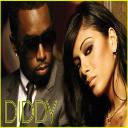Yahoo Answers is shutting down on May 4th, 2021 (Eastern Time) and beginning April 20th, 2021 (Eastern Time) the Yahoo Answers website will be in read-only mode. There will be no changes to other Yahoo properties or services, or your Yahoo account. You can find more information about the Yahoo Answers shutdown and how to download your data on this help page.
Trending News
how to retieve deleted pictures from computer?
I don't know how this happened but my folder where I had all my family pictures got deleted...my other pictures are still there. Is there anyway i can get them back?
9 Answers
- PeterLv 61 decade agoFavorite Answer
You can very often recover deleted pictures from a camera memory card or USB Memory stick. However, to increase the chances of being able to recover pictures after they have been deleted you must not save any new photos, files or data to it.
When you delete pictures (or any files) from a memory card or USB memory device the data itself isn't deleted, just the file system pointers that says where the data for those files is located. The area where the deleted picture data was stored is also now marked as free space so it is available to the system for any new files to be written there instead.
If and when that happens, then it is too late to recover your deleted pictures so it is very, very important that new pictures or files aren't saved to the memory card in the meantime.
One of the easiest ways to see if your deleted pictures can be recovered is to try some photo recovery software.
One tip is to try a demo version of a commercial product that will scan the memory card for deleted pictures and show you exactly what pictures can be recovered. At least that will show you if you can recover the deleted pictures or if it's too late already. You can find more useful information on recovering deleted pictures from a USB memory stick or camera card at
- 1 decade ago
First...look in your recycle bin. If you haven't emptied it since the pictures disappeared, they will all be there.
If they are not, stop using your computer, get a good "data recovery" program (Google for one...there are some freebies) using another computer and install it on that computer. Remove the drive from your computer and slave it to the other computer using a USB external case. Use the other computer to recovery the missing files from your drive. Then recopy them back to your drive.
If you try to recover using software on your current drive, you will accidentally write over the missing files and render them unrecoverable.
- Anonymous7 years ago
Hey there,
An "undelete tool" I used to recover my files is Wondershare data recovery. Free Download here http://bitly.com/1qaK2y6
It's a very good program and easy to use.
Best
- Anonymous7 years ago
chances are they have been accidentally moved or deleted but you can recover deleted files using a file recovery program, search file recovery although some are available free some are better than others
I used this one and have recovered files that were deleted a good few years ago. but the longer you wait the harder it will be to recover as file are deleted the icon is removed from windows but the file is still on the disc or drive and with time the file becomes over written. so the sooner you try to recover the better.
- How do you think about the answers? You can sign in to vote the answer.
- Anonymous1 decade ago
do you delete it with ur hands or they suddenly get vanish
by the it you deleted them then the pic will surely be in recycle bin folder on desktop
if they get vanish from ur pc mail me i have some ways to retrieve it.
Source(s): www.i-softwares.page.tl - ridgellLv 45 years ago
there is extremely no undemanding way which you will try this. i could recommend taking your pc to a working laptop or pc expert and seeing in the event that they are in a position to retrieve them. issues you delete by no skill thoroughly pass away your complicated tension, so in case you're fortunate a specialist could have the potential to get them lower back.
- 1 decade ago
Hello Sim B,
Have you checked your recycle bin? Do you regularly backup your files? If so, you can restore backed-up files that are lost, damaged, or changed accidentally. Here's how: http://windows.microsoft.com/en-ca/windows7/Restor...
Jason,
Windows Canada Outreach
- Anonymous1 decade ago
Try Recuva - http://www.piriform.com/recuva If that doesn't find them, try PhotoRec - http://www.cgsecurity.org/wiki/PhotoRec PhotoRec is a lot of work, but if the files are still there, it'll find them.
- 1 decade ago
check the recycling bin..if they weren't permanetly deleted then they should be in there.