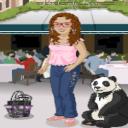Yahoo Answers is shutting down on May 4th, 2021 (Eastern Time) and beginning April 20th, 2021 (Eastern Time) the Yahoo Answers website will be in read-only mode. There will be no changes to other Yahoo properties or services, or your Yahoo account. You can find more information about the Yahoo Answers shutdown and how to download your data on this help page.
Trending News
Recovery disks in Win7 vs Win XP?
I always create recovery disks from computers when I first get them. I have a new computer now with Win7, 64 bit, and I can only find a "System Repair Disk" option, which is only one CD. Last time I created 1 time only recovery disks for a new computer, it filled 5 or so DVDs! Am I missing something? I have another Win7 in the house and was able to make recovery disks.
Thanks in Advance. :)
2 Answers
- Charlie TunaLv 71 decade agoFavorite Answer
A Windows repair disk provides a limited set of tools to enable you to troubleshoot or recover from a total system crash that prevents you from starting your system. You will need to have either a set of recovery CDs or the original and bootable Windows OS CD, or a system image backup on an external drive to completely recover your OS. The repair tools on the repair disk by themselves may not be enough.
The actual recovery disks are created separately using your computer manufacturer's recovery disk creation software (some manufacturers include a set of recovery disks or DVDs with the system, or provide options to obtain a set of recovery media for just the cost of shipping).
The Windows repair disk is not necessary if you intend to completely reset your system to factory settings and have a working recovery partition or a set of repair disks available.
The Windows repair disk is useful if you need to completely recover your system to a previous state using a system image backup, and have no other way to boot your system (including safe mode).
- ?Lv 45 years ago
you need to use homestead windows 7. there's no longer numerous difference in velocity, till you in undemanding terms have an extremely small quantity of reminiscence. you have 4GB so use the sixty 4 bit version of homestead windows 7 - it somewhat is only as rapid and it somewhat is nicer to apply. "3072 Megabytes Usable put in reminiscence" - this means which you have the 32 bit version of Win 7 put in somewhat of the sixty 4 bit version. this means that 1GB of your reminiscence is unusable.