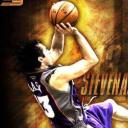Yahoo Answers is shutting down on May 4th, 2021 (Eastern Time) and beginning April 20th, 2021 (Eastern Time) the Yahoo Answers website will be in read-only mode. There will be no changes to other Yahoo properties or services, or your Yahoo account. You can find more information about the Yahoo Answers shutdown and how to download your data on this help page.
Trending News
ISP shutting down connection because of a virus?
My mother in law's internet connection was shut down by her ISP (Or there was a brief outage) and when she called, they claimed that there was a virus on a computer in her network and they shut the internet down briefly to prevent the spread of said virus. I am a computer science student with a focus on Networking (MCITP, CCNA, A+ ect.) and I have never heard of an ISP controlling internet access due to a virus.
1) It is unlikely that they could detect such a virus.
2)What would shutting the internet down temporarily do to stop a virus anyway.
Does this sound Fishy to anyone else? It seems like the CSR from the ISP was just trying to find an excuse to get her off the phone.
4 Answers
- Anonymous1 decade agoFavorite Answer
I'vee been in IT for 15 years and now I have my own business providing computing and networking solutions to small business including remote support.
This is total rubbish, they either didn't know what really happened or could't be bothered to explain so just said something to get her off the phone.
- Anonymous1 decade ago
Australia now does 'preemptive' disconnects for suspected virus contaminated patrons.
Once a movement gets started, it tends to go viral over the ISP's with those in control (like the RIAA & bandwidth monitoring, but I'd still raise Cain and find out what method exactly they used to determine the allegations.
- ShaunLv 51 decade ago
I've never heard of such thing either... are you sure she didn't call them and report a virus like symptom? That could have caused them to shut network activity to her pc in-case of an attacker.. other than that..how odd... at any rate take care of the issue I'm sure you know what to do.
- Anonymous5 years ago
Try replace the power supply and connect it to your computer with a new one. If the problem still appear, then try to reformat your OS. Sometimes, such "behavior" is caused by the registry. But, if you do not have chance to format your computer, check your processor fan. Make sure your processor fan is really pressed (dunno how to say it). And, reset your bios to its original setting. Remove the battery on your motherboard and put it back after 3-5 minutes. Try reboot. And, replace your processor. Make sure you replace with compatible processor. Look at your socket type and what processor your motherboard support. Try reboot. Try also replacing your RAM and Harddisk. If the problem still there, the problem is your motherboard. Its overheating very quickly and makes your computer turn off.