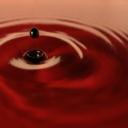Yahoo Answers is shutting down on May 4th, 2021 (Eastern Time) and beginning April 20th, 2021 (Eastern Time) the Yahoo Answers website will be in read-only mode. There will be no changes to other Yahoo properties or services, or your Yahoo account. You can find more information about the Yahoo Answers shutdown and how to download your data on this help page.
Trending News
Having problems transferring domain name with godaddy?
I bought the name from someone and it was on Dotster. I started the transfer and it asked me for the transaction I.D. and the security code which I entered. Then it asked for an Authorisation code which I guessed would be the same as the security code but it was wrong. So I cancelled the transfer and now it won't let me retry it. It says the domain is unavailable for transfer.
4 Answers
- Anonymous1 decade agoFavorite Answer
First of all, you need to login into the control panel of the domain where it is registered. For example, if the domain is registered at godaddy, you need to login with your customer id and password. Then go to "All my domains" >> then click on the domain name which you wish you to transfer. Click on "Send by email". They will send you the domain authorization code to your registered email.
Please read this step-by-step domain transfer guide to ensure a quick and easy transfer.
1. Verify that it's at least 60 days after your registration date or last domain transfer.
In accordance with ICANN rules, you cannot transfer your domain to another provider until 60 days after your domain has been registered or previously transferred within the last 60 days.
Please wait for 60 days from the date of registration or previous transfer before applying for a transfer of such domain names.
2. Make sure your domain is unlocked.
Locked domains cannot be transferred. If your domain is locked, you can unlock the same from your current registrar's control panel.
3. Check your administrative contact email address.
Your current Domain Registrar and new Registrar both will send an email to your domain administrative contact to confirm your domain transfer. If you can't receive the confirmation, you won't be able to complete the transfer. If your administrative contact email address is incorrect, please change it from your current registrar's control panel.
4. Get your Domain Authorization Code
Domain Authorization Code acts like a Password of your domain name and it is assigned by Domain Registrar when you register or transfer domain name. Domain Names cannot be transferred without Authorization Code.
Before you apply for transfers, please obtain your domains's Authorization Code from your current domain registar. If you cannot locate Authorization code in your current domain control panel, please contact your current domain registrar.
5. Apply for Domain Transfer with bbchost
Login to bbchost account and apply for domain transfer. We will send you a confirmation message as soon as your domain transfer is completed. A Domain transfer can take upto 2-7 days once domain transfer is authorized by the administrative contact.
- ?Lv 45 years ago
i could commence a clean account with yahoo, and then attempt to sign up the comparable call back. If that would not artwork, a minimum of you ought to be waiting to get telephone or digital mail help, being which you will have an account.
- Anonymous5 years ago
I would be interested in knowing more on this too