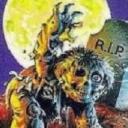Yahoo Answers is shutting down on May 4th, 2021 (Eastern Time) and beginning April 20th, 2021 (Eastern Time) the Yahoo Answers website will be in read-only mode. There will be no changes to other Yahoo properties or services, or your Yahoo account. You can find more information about the Yahoo Answers shutdown and how to download your data on this help page.
Trending News
How can I fix wireless network properties?
Trying to help my roommate get on the net. Network is called TRI-D-MEX and he got the password from the owner. I know it's correct because I'm using it on my laptop but he can't connect at all. Even the owner of the network spent an hour trying to fix this but no luck.
I don't know anything about this stuff but one thing I noticed on his laptop is that it keeps changing the encryption type automatically. My laptop shows the network as WAP-Personal, AES encryption but when I try to set it that way on his laptop it changes it back to "Open" and connecting never goes beyond "validating identity". He's using an old Toshiba laptop with XP and I can't find any way to even diagnose the problem. I even tried recreating the network from scratch but that didn't work either. Any help would be appreciatied :)
2 Answers
- 1 decade agoFavorite Answer
Is his wireless adapter built in, or a separate unit? There should be an accessibility and networking function in your control panel that takes you to your main network source and from there you can engage your LAN and such. Disengage any connections and reset the wireless adapter if possible, disable and reenable it. If it's finding it, there should be a way to connect to it.
I'm not sure if that's what you referred to by recreating the network, or if you meant setting up a new network.
Possibly there's an internal firewall of some kind blocking access by switching the encryption-although that's not a security feature even in the new laptops. If you have a cord, you can try manually hooking it up to the internet via the original computer, establishing the connection, and trying to keep it together that way.
I've included some pages that may be of use to you in troubleshooting and fixing. You might try checking out your BIOS by shutting off the computer and clicking the F-number combination that opens it, seeing through there if you can affect your connection.
Source(s): http://windows.microsoft.com/en-US/windows-vista/T... http://windows.microsoft.com/en-US/windows-vista/N... They're for a Vista operating system, but it should be similar enough if not the same as far as the troubleshooting goes. - Anonymous4 years ago
Assuming abode windows XP OS is put in: examine to confirm the prompt router is unquestionably operational examine to confirm your prompt NIC isn't disabled examine to confirm your prompt NIC is working on a similar protocol (10bA; 10bB; 10BG; etc) examine to confirm that encryption is equivelant (i.e. if its off on the router, then its off on the LT or computer) If none of above works and you have get entry to to the router, twine straight away out of your computer and artwork into the setup application for the Router (it relatively is greater complicated than the above. look for suggestion out of your router mfr vendors handbook in this). if all else fails, there is often Geeks on call at appropriate purchase.