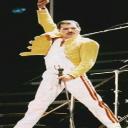Yahoo Answers is shutting down on May 4th, 2021 (Eastern Time) and beginning April 20th, 2021 (Eastern Time) the Yahoo Answers website will be in read-only mode. There will be no changes to other Yahoo properties or services, or your Yahoo account. You can find more information about the Yahoo Answers shutdown and how to download your data on this help page.
Trending News
How to run television sound through surround sound system?
I have a Panasonic home entertainment system and I am trying to run the sound from a LG Plasma set through the surround sound speakers. I tried putting the cables from the Audio out ports on the TV to every port on the DVD receiver but none of them work. I get a faint buzz through the speakers when I set the receiver to TV and run the cables from the TV IN ports, but no sound comes through.
Any help would be appreciated.
3 Answers
- 1 decade agoFavorite Answer
What models? Are you using red and white cables or an optical cable? It sounds like your main problem is that the audio out on the TV isn't enabled. Try going into the menu for the TV, and changing the audio out. Make sure it's set to either fixed or variable, but most of all, make sure it's on. It should be something like Menu - Audio - Audio Out or something like that. Good luck.
Source(s): Just guessing. - Anonymous5 years ago
in case you'r employing an A/V receiver examine the decrease back of it and you need to have a community for television audio in. you will possibly run your rc plug from television audio out to the rear of the receiver the place it says audio in. desire this makes sence to you
- BANG PLv 71 decade ago
Connect optical cable or composite cables ( red & white ) from cable box to sound system if you have one.