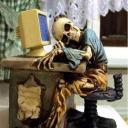Yahoo Answers is shutting down on May 4th, 2021 (Eastern Time) and the Yahoo Answers website is now in read-only mode. There will be no changes to other Yahoo properties or services, or your Yahoo account. You can find more information about the Yahoo Answers shutdown and how to download your data on this help page.
Trending News
ctfmon.exe virus won't go away?
I have been getting this ctfmon.exe virus every day on my Win XP Pro computer..... I deleted it several times, used Malwarebytes & Hitman to remove it, yet it still keeps coming back
I also disabled it in msconfig, the next boot-up it re-appears
Does anyone know how to get rid of it permanently ? somewhere in a Registry Key ? thanks
8 Answers
- 1 decade agoFavorite Answer
Open the Control Panel, click on Regional and Language Options, on the Language tab there, then on the Details button under Text Services and Input Languages and there on the Advanced tab again.
Check the Turn off advanced text services box and ctfmon.exe will not be loaded during system startup anymore. You can activate it the same way by unchecking the box.
- Anonymous6 years ago
RE:
ctfmon.exe virus won't go away?
I have been getting this ctfmon.exe virus every day on my Win XP Pro computer..... I deleted it several times, used Malwarebytes & Hitman to remove it, yet it still keeps coming back
I also disabled it in msconfig, the next boot-up it re-appears
Does anyone know how to get rid of it...
Source(s): ctfmon exe virus won 39 away: https://trimurl.im/b33/ctfmon-exe-virus-won-39-t-g... - 6 years ago
why do I keep getting emails from Yahoo about this from FIVE YEARS AGO ? I don't use Windows XP anymore..... thank you all for your responses