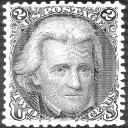Yahoo Answers is shutting down on May 4th, 2021 (Eastern Time) and beginning April 20th, 2021 (Eastern Time) the Yahoo Answers website will be in read-only mode. There will be no changes to other Yahoo properties or services, or your Yahoo account. You can find more information about the Yahoo Answers shutdown and how to download your data on this help page.
Trending News
Help with Wikipedia!?
Could someone please help me to upload a photograph onto a Wikipedia article? Pse give it to me step by step.
Thanks Iori Yagami - if someone can now just tell me how to link a photo that has been uploaded to the article that I am working on! I love Yahoo answers!
Sir Caustic - not so good. I have been able to upload the photo - but how do I get it into my article. It currently seems to be sitting in a separate photo file! I want it to appear in the article. I'm really battling here! Help will be valued.
Eddie - thanks for the detail, i'll definitely explore this as I learn about images. This is a photo that I have taken and though I can see that I will have to prove some aspects and give permission for others to use it, and, and... The issue at this point is technical - how to upload it to the specific site. I do not know how. Any explanation of the actions to be taken will help.
Oh yes - I think I have met the 10 edits minimum - I'm not sure, I haven't contributed too many edits.
3 Answers
- 1 decade agoFavorite Answer
You must click on "Upload file" in the left bar, and then choose where is the media from. You must follow the instructions. Remember that you can't upload copyright images (without permission).
- EddieLv 51 decade ago
First, you need to become an "autoconfirmed" user (a user with a registered account at least four days old and with at least ten previous edits). This is but the beginning of the odyssey. By the time you work your way through the blizzard of "help" and policy pages on Wikipedia regarding uploading images and copyrights, it is fairly likely that your image will be deleted, unless you state that you actually own the copyright to the image. Even if you are the owner (being the original creator is one way), it still may be deleted.
Some brief tips to save you some grief: if the image is actually copyrighted by another, it will have to qualify as "fair use" in order to be used on Wikipedia ("fair use" basically means use of a limited sample for illustration or comment). The policy is not easy to comply with, and even if your image does, it still may deleted by a "free culture" zealot who is ideologically offended by "non-free" (English: non-donated or non-public domain) images. Also, you would have to find some image host acceptable to Wikipedia. The usual host for Wikipedia, Wikimedia Commons, specifically forbids the upload of fair use images.
Even if you are the owner of the copyright, you will need to make clear that you are DONATING the image, not just to Wikipedia or the Wikimedia Foundation, but to the entire world. There are also a number to hoops to jump through here.
If you find this overwhelming and not worth the trouble, you are far from the first to come to that conclusion. It is not for nothing that the New York Times refers to Wikipedia as a pictorial desert.
EDIT: The technical bit is probably the easiest part of the whole process. First, click on the "Upload file" link in the "Toolbox", a dropdown menu on the left side of the page. In most browsers, you will see a "Browse..." button, which will bring up your OS's file open dialog box. Click on the name of the image file, which should fill the file name into the text field. You must also check the box affirming that you are not violating any copyrights by uploading the file. Press the "Upload" button to finish the upload. http://en.wikipedia.org/wiki/Wikipedia:Uploading_i...
Source(s): http://en.wikipedia.org/wiki/Category:Wikipedia_im... http://en.wikipedia.org/wiki/Category:Wikipedia_co... http://en.wikipedia.org/wiki/Wikipedia:Image_use_p... http://en.wikipedia.org/wiki/Wikipedia:Fair_use#Po... http://commons.wikimedia.org/wiki/Commons:Fair_use http://en.wikipedia.org/wiki/Wikipedia:Donating_co... http://www.nytimes.com/2009/07/20/arts/20funny.htm... - ?Lv 71 decade ago
OK, so you've clicked on "Upload file" in the left bar, chosen where the media's from, followed the instructions, and remembered that you can't upload copyright images without permission. You're doing well, Charl. Or maybe you're not.