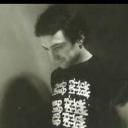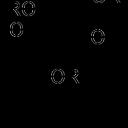Yahoo Answers is shutting down on May 4th, 2021 (Eastern Time) and beginning April 20th, 2021 (Eastern Time) the Yahoo Answers website will be in read-only mode. There will be no changes to other Yahoo properties or services, or your Yahoo account. You can find more information about the Yahoo Answers shutdown and how to download your data on this help page.
Trending News
Can I get my pictures off this Fuji camera card?
I have a Fuji Finepix and it uses an XD card. I took some pictures today and got one read and one write error. I scrolled through the pictures wondering how much was on there--I went back a ways looking at pictures, so I know there were some on the card. Thinking the card was full I proceeded to d/l the pics of the camera onto my C:/ drive and was given a "Do you wish to format H:/ drive?" msg.
Aghast, I put the card back into the camera where it worked like 2 minutes before, and lo and behold it no longer works there either saying "Card not initialized." I cleaned the card off since it's dusty where I live, both erasing the gold area and also using alcohol and a q-tip and it just didn't work at all. I just want the pictures--I care nothing about this old camera and XD chip.
Can anyone help me? I do have a wire that I can use somewhere but will that even work if the card's bad?
The crushing part is that I was using it just fine and viewed the pictures 2 minutes before the failure; sounds like nothing can be done.
4 Answers
- 1 decade agoFavorite Answer
Hmm, the reliability of nand type flash is pretty good. I suspect its maybe an error in the file structure that is preventing the card from being read. The error usually is a result of constant removal from camera to pc and vice versa and not following proper removal techniques. In any event, the answer to your question is , you may want to try to utilize software to recover the data from the Xd flash memory.
Try: http://www.z-a-recovery.com/ (its free, but there are others that might work better) assuming you have a Xd card reader on a computer. Just do a search for "recover images from damaged SD card" for other similar programs. Good luck as people have reported success in using this program.
- 5 years ago
Usually Walmart and different image finishers cost approximately $five.00 for a DVD. But why you do not purchase a reminiscence card reader is a thriller to me. An "SD" reminiscence card reader expenditures the giant sum of approximately $6.00 at regional retail outlets that promote cameras, Target, radio, Shack, Sear, and so on. Procedure: a million. Plug your "SD" reminiscence card reader into an to be had USB port to your laptop or laptop hub extension twine for USB cords). two. Insert reminiscence card into reader. three. A white field or icon looks on computing device four. Double click on to open it. five. Pictures are in probably the most 2 folders contained at the reminiscence card. SImple as that! Good Luck P.S. purchase a substitute laptop in your digital camera twine and reseve your self a mattress within the local intellectual clinic.
- keerokLv 71 decade ago
The card done for was to begin with. Your camera must have been using a buffer for you to see a few of those pics before you pulled out the card. The camera will still work with a new card. XD cards are still available at stores.
- Jim ALv 71 decade ago
It seems that every day we see this problem and write the solution but apparently folks aren't paying attention. These devices are not for storage or display and will fail if used this way. You apparently didn't follow your owner's manual instructions.
The work flow needs to be: Shoot - upload - format (initialize) in the camera. No storing, no displaying... get all photos off the card and format... after every shoot.
It would appear your card has failed and there's nothing that will read it now. What's on it is gone.