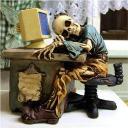Yahoo Answers is shutting down on May 4th, 2021 (Eastern Time) and beginning April 20th, 2021 (Eastern Time) the Yahoo Answers website will be in read-only mode. There will be no changes to other Yahoo properties or services, or your Yahoo account. You can find more information about the Yahoo Answers shutdown and how to download your data on this help page.
Trending News
Windows XP Boot Problem?
I have Windows XP HP on my primary master HDD. I put another HDD in the primary slave slot. It boots fine when both are in, but when I remove or turn off my second HDD (in the BIOS) Windows will only boot in safe mode. Booting normally fails just before the cursor would normally appear (after the windows loading screen). I've tried messing with boot stuff in msconfig, but to no avail.
2 Answers
- Anonymous4 years ago
This: "i in my view have a crap load of viruses on it and undercover agent ware" "it may be the undercover agent ware and viruses" Sounds to me like it may be too previous using do something yet format and rebuild. in spite of you do, get some Anti-virus utility. A single virus could be terrible to no longer point out "a crap load". no longer with the flexibility to boot in risk-free mode kinda tricks you may already be observing considerable OS subject. you are able to attempt booting off your living house windows CD and attempting a restore or setting up the OS on a various partition. you may could look up a thank you to try this in the process the adventure that your undecided. the two way, be waiting to place in virus utility acceptable away in case you get it up and dealing. in case you do no longer, you will maximum probable merely re-contaminate your gadget (until you format, which will delete each little thing). solid good fortune.
- Are You SeriousLv 610 years ago
Did you put the jumper for 'slave' on the second HDD?
And WHY turn it off. I don't get the idea of turning it off, if you put it in for a reason.