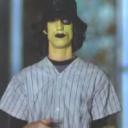Yahoo Answers is shutting down on May 4th, 2021 (Eastern Time) and beginning April 20th, 2021 (Eastern Time) the Yahoo Answers website will be in read-only mode. There will be no changes to other Yahoo properties or services, or your Yahoo account. You can find more information about the Yahoo Answers shutdown and how to download your data on this help page.
Trending News
Why is my computer screen black?
So I have this new computer, only a month old. It was working fine the other day and just now I turned it on entered my password and now the screen is black. What does this mean?! It's $2000 computer -_- i don't want anything wrong with it... It's a Gateway.
Thanks!
Yes it's turned on, no it's not my screen saver, and it's plugged in...so wtf.
Okay people I need serious anwsers cause I need this computer for college, all I can see is my mouse cursor, no icons, not the taskbar, not even my wallpaper.
I have no idea how to turn this computer off, I held down the power button but it wouldn't shut off :\ I'm not sure if I should unplug it because I don't want to damage.
8 Answers
- Anonymous10 years agoFavorite Answer
You got a problem with a Black screen? not lilly white enough for you?? wtf... you racist.
- 10 years ago
Learned today some new ones...power down your pc, unplug, discharge (hold power button for 15 secs even though it's no longer plugged in) restart. see your wire is screwed down tight, both ends, this will tell you alot. unplug the monitor from your pc but keep the power on the monitor, do you see messages searching for signal etc? gets more technical from here, it involves opening your pc and pulling your memory cards out, leaving only 1 in, try now, then move that one to the next expansion bay, try again, reseating your cards can often help but please don't try this if you aren't comfortable with electronics and understand static discharge etc
Got back from my computer repair guy w/some info for you 1) unplugging your PC will not damage it if you can't get it to power down 2) A comprehensive list you must check: Try another cable, they do go bad, find out if your pc has an independant video card or if it's built into the motherboard, sadly, mine was option 2 so if the vid card is toast. that means your MB is done (the equivalent of your car blowing an engine), 3 monitor could be shot, I had one go out in only 2 mos, it happens, and the number one behind bad or loose cable is your memory cards are loose or not seated well
Source(s): my pc repair guy - ?Lv 45 years ago
you do no longer could purchase a sparkling pc - the priority you're having is utility-appropriate, so restoring your pc might restoration it for specific. (Restoring is the place you discover the discs that initially got here with the pc, or you press the biggest it tells you to press to restoration whilst it you turn the pc on. The restoration will positioned all of the records on the pc decrease back to the way they have been whilst the pc replaced into new. the only problem with restoring is that any classes you put in or any records you created would be erased). So, you may restoration it your self, or deliver it to a computing gadget tech place the place they in all probability might attempt to maintain all your records and then restoration it. P.S. Your buddy appears like he would not understand what he's doing.
- Anonymous10 years ago
yooooooooo duck bout go banggggggg blow up 999 fireeeeeeeeeee mo ligers i kool try wack it 1 fix it
Source(s): me koolll - How do you think about the answers? You can sign in to vote the answer.
- Anonymous10 years ago
Have you tried turning it off and on again?
- Anonymous10 years ago
Ok...is it turned on?......