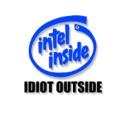Yahoo Answers is shutting down on May 4th, 2021 (Eastern Time) and beginning April 20th, 2021 (Eastern Time) the Yahoo Answers website will be in read-only mode. There will be no changes to other Yahoo properties or services, or your Yahoo account. You can find more information about the Yahoo Answers shutdown and how to download your data on this help page.
Trending News
If my laptop gets slow,how can I tell why?
Is it possible to determine if it's my P.C..the web site or my internet service?
4 Answers
- Shane H BlakelyLv 49 years agoFavorite Answer
Well this question has many answers so I shall point you in the right direction. First I would download a free program called Ccleaner (First link I provided) which will clean all your temp files & junk from your internet cache. This program will even repair some low level Registry issues you might have. Next I will advise you to Start, control panel, Programs & uninstall anything you do not use but be careful to not uninstall software/drivers your computer needs to function. This is pretty much the most you can do free wise, I advise a program called Advanced System Care pro (Second link I provided) witch cost money but will clean your computer up more in depth. This is the best i can advise you because i have no clue the level of experience you have with computers. I wish you luck & hope this helps you out!
- 9 years ago
There are three ways to test for it!!
If you suspect it's your internet then go to this site and do a speedtest to see what is your download and upload speed. http://speedtest.net/
If you suspect is the website down or something then go here to check it out. http://www.downforeveryoneorjustme.com/
and lastly if you think it's your computer then do a disk cleanup found in the computer itself or download CCleaner and run a scan !! hope this help
- 9 years ago
if its the internet/ website then rest of computer wont go slow only when on the internet, if its the PC everything will go slow and internet service it will only be internet. try diconnecting from internet (unplug cat lead if its wired or of ur on wireless network, disconnect from the router then see if ur PC still runs slowly
- 9 years ago
i dont think so, maybe you need to contact your ISP to see if its your connection, but if its your pc you need to check the amount of mb remaining on your hard drive
Source(s): me