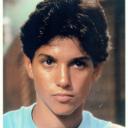Yahoo Answers is shutting down on May 4th, 2021 (Eastern Time) and beginning April 20th, 2021 (Eastern Time) the Yahoo Answers website will be in read-only mode. There will be no changes to other Yahoo properties or services, or your Yahoo account. You can find more information about the Yahoo Answers shutdown and how to download your data on this help page.
Trending News
My computer won't recognize my Kindle Fire?
So, I've consulted other online forums and such, and now I'm coming here. I plug my Kindle Fire into my computer, unlock it, and then go to My Computer and look for the Kindle. There's nothing there. Nothing new pops up in My Computer after connecting the Kindle. I tried all my ports, restarting my Kindle, and restarting my computer. I read the Kindle Fire User's Guide, and it said that first you connect your Kindle Fire to your computer with a micro-USB cable (sold separately). So I used my old phone cord, which said it would work with any Android device. There's my first mistake; it's probably the cord. But the Kindle is CHARGING, so I would assume it's connected, correct? Plus all it is is a Micro USB - those things practically grow on trees! Well, anyway; moving on.
2 - slide the arrow from left to right to unlock your Kindle.
3- Open the Kindle Fire drive on your computer. Your Kindle Fire will appear as an external storage drive or volume on the computer's desktop. (THAT'S THE PROBLEM! I can't find it anywhere; not the desktop, not in My Computer, not in the Device Manager, not any random place I'd never think it to be) Note that the Kindle Fire is not usable as a device while connected to your computer as a storage drive or volume.
4- Drag and drop your content into the applicable content folder, such as Music or Pictures.
To me that sounds like something should pop up automatically. Nothing does.
I tried connecting the Kindle while it's off, on, locked, and unlocked. Nothing. By some weird fluke I can't find another USB cable at my house, and as previously stated, it's 2AM, so I can't go buy one. I'm 75% sure it must be the cord. But I'm 95% sure I'm just a huge idiot and am doing something horrendously stupid and missing the obvious. But does anyone PLEASE have any suggestions on how to fix this?
18 Answers
- Anonymous9 years agoFavorite Answer
You have to wake up your Kindle Fire, just turn it on and it will show up.
Your Kindle Fire will tell you that you can now transfer files from your cp, and your cp screen will show the "autoplay window", then just click on "Open folder to view files".
- 6 years ago
I just wanted to add my answer because there seems to be a lot of confusion.
I have an original 1st gen kindle fire HD, already replaced it once due to overheating which cracked the glass. It's now three years old and suddenly I can't get it register a device on any pc whatsoever. I have found A LOT of other people with this problem and I am happy to post the $10 answer.
******ALL YOU NEED is a new fastboot cable (which I ordered from ebay, though do get one from the US and not China), chances are your cable died like mine did and you threw it away thinking any old USB will work. It doesnt. Newer kindles actually dont need the fastboot cable but older ones do, fastboot cables have a pin inside which allows the transfer of information. Just jump on ebay and order a fastboot cable for $10 and I guarantee it will fix your problem :) Happy kindle times all <3 Casondra Starseed
- How do you think about the answers? You can sign in to vote the answer.
- Anonymous6 years ago
This Site Might Help You.
RE:
My computer won't recognize my Kindle Fire?
So, I've consulted other online forums and such, and now I'm coming here. I plug my Kindle Fire into my computer, unlock it, and then go to My Computer and look for the Kindle. There's nothing there. Nothing new pops up in My Computer after connecting the Kindle. I tried all my ports,...
Source(s): computer won 39 recognize kindle fire: https://shortly.im/Edxmn - 7 years ago
There can be many different reasons why a windows pc can't see an android device. The most common solution is to install the Microsoft User_Mode Drivers, available at Microsoft.com downloads. I had to install them for my Winxp pro sp3 to see my Kindle hd. I then plugged in my wife's kindle (same model) and it was not detected. I think that there is no single answer to this problem.
- 5 years ago
Is it only reading photos? That's what was happening to me, anyway, here's a way you can fix it, keep reconnecting your kindle to the USB port and a new notification should popup in your bar (not the one that says low charge, the other new one) click this notification, it should bring you to developer options, this next part is the most important part, make sure the kindle is connected as "MTP" and not "PTP" this pretty much means it will transfer all files and not just photos, and hey! You fixed it :D (by the way, amazon take hours to tell you this, I gave up after 30 minutes and figured it out!!!)
- 7 years ago
What FINALLY worked for me, on my windows 7 computer, was to go Control Panel > System and Security > Device Manager > Portable Devices > Kindle > Driver > and then Update Driver and once it updated the driver the kindle showed
up under Computer and in Windows Media as a syncable device. I spent almost two hours trying to figure this out, went to multiple discussion boards, none of the suggestions worked (I tried the whole 'turn it off, restart, etc' routine) and then finally figured I'd try this, not thinking it would work (because I thought my computer had already installed the driver when I first plugged the kindle in). But it did! And now I can sync music from Windows media player and any other files I want from my computer!
- 5 years ago
First of all, try turning both your Kindle (hold down power for 20 seconds) and your PC off and on again.
Make sure that your Kindle Fire tablet is fully charged.
Try using a different USB cable.
If you have another spare one, then try plugging it into a different USB port.
If you’re using a Windows XP or Vista PC then make sure you have the Media Transfer Protocol Porting Kit installed.

- Anonymous9 years ago
I am editing this. This is the correct steps for your problem. Disconnect Kindle from computer.
Restart Kindle by pressing Home > Menu > Settings > Menu and select "Restart."
Connect the Kindle to a USB port on the back of your computer.
Restart your computer with the Kindle connected to it.
I am leaving my mistake below for you all to read.
This answer is for windows 7 Not! OH, Preditor please carfully read the posts. You will notice the user tried your sugestion and a great many more. And, again, follow only the advice above. Take care all.
Right click your My Computer Icon and choose manage. On the left choose disk management. Your disk will be listed as 5.01 gb RAW. Right click on the partition and choose format. Unfortionately I am doing all this now for my own fire as I briefly saw it needs to be formated and dismissed the dialog as I assumed that it was incorrect. Disk management indeed listed it as RAW or unformated and as such it will not show up in your My Computer until it is formated. Do this at your own risk as I have not completed the format yet. OK did it using the default fat32. It first asked me if I wanted to force formating as it is currantly in use. I said yes force formating and it was sucsessful. Sorry out of time. OK, I'm back. The above was not correct.To be safe I went into my fire settings "Device and reset the device after incorrectly formating. THE ADvice below got me going.
Disconnect Kindle from computer.
Restart Kindle by pressing Home > Menu > Settings > Menu and select "Restart."
Connect the Kindle to a USB port on the back of your computer.
Restart your computer with the Kindle connected to it.
- Andy LuciaLv 79 years ago
*Sounds like it's not connecting properly! your cable may be faulty or not suitable
Also you need to open an Amazon account to use your Kindle Fire (free)
http://reviews.cnet.com/8301-33198_7-57324707-286/...
*Amanda (below) right click and send a shortcut to your desktop