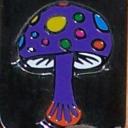Yahoo Answers is shutting down on May 4th, 2021 (Eastern Time) and beginning April 20th, 2021 (Eastern Time) the Yahoo Answers website will be in read-only mode. There will be no changes to other Yahoo properties or services, or your Yahoo account. You can find more information about the Yahoo Answers shutdown and how to download your data on this help page.
Trending News
How should I transfer my things from my old computer to my new computer?
I just bought a new computer. My old one is about 7 yrs old. What should I use to transfer my files, pictures and other things to my new computer? Should I use an external hard drive?
6 Answers
- 9 years agoFavorite Answer
I've wanted to know this too. All I really wanted to do was transfer pictures and documents over to my new computer. So I just copied and pasted it all onto a flash drive. i copied my documents by clicking on one document and then pressing the shift button and clicking on the document at the bottom and this copies all the documents in between.
- Anonymous9 years ago
There are many different methods you can use. USB drives, external hard drives, or hard drive enclosures. It just depends on what youre going to transfer. Small files USB drives. Medium files external hard drives. Massive files, hard drive enclosures. I would suggest you use a hard drive enclosure since they are quick and easy to use. They also help transfer tons of data so its helpful if you are going to do that. I would personally suggest you use the bt-300 from topmicrousa. Its quick and painless. I used it to transfer files once and its great.
If you have any more questions feel free to send me an email and ill be happy to help!
- ʄaçadeLv 79 years ago
Those are all good answers above. Having a CD/DVD copy is a good idea anyway as a backup. Surely you have been making backups all these years, right?
Another way to copy your files is to go directly over your network. Plug in both computers to your switch or hub or modem (whichever you are using). Then you can copy the files directly through ssh (Secure Shell) or samba (SMB/CISF) or whatever. I use rsync.
Also, this is a good time to consider cleaning your file space. Over the years you have probably collected a lot of junk that you no longer need.
- 9 years ago
Many possible ways backing up through disk, external hard drives, websites that back up your comouter. I would go with an external hard drive 1therabyte just to be sure and afterwards ull have an external hard drive u can use when u need memory haha good luck xD
Source(s): experience - How do you think about the answers? You can sign in to vote the answer.
- 9 years ago
External hard drive is good as is burning CDs/DVDs (at least you'll have a backup off-machine that way), or you can use a file transfer cable to put things directly where they go.
- Anonymous4 years ago
elementary and straightforward, Q: do you have a microphone?, convinced?, ok plug it into your computing device, you could now use many approaches to record song on your computing device, and indexed right here are some: a million.you ought to use the "Sound Recorder" out of your initiate>courses>upload-ons>Sound Recorder utility, it fairly is of corse when you plug your Mic and once you hit record, you play the phonograph. yet some cases the Sound Recorder would not record that long term. 2.After plugging the Mic, you ought to use a sound "recording/enhancing" software Like (Adobe Audition) Or (Cool Edit) Or (Sonic Acid professional)etc..., and the technique is often the comparable after working this technique locate the record command, after which initiate the phonograph. after recording the song, this technique components alot of Saving concepts, Like .Wav, OR .MP3..... report type. properly Bingo, that's that..... Yours Yanal