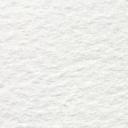Yahoo Answers is shutting down on May 4th, 2021 (Eastern Time) and beginning April 20th, 2021 (Eastern Time) the Yahoo Answers website will be in read-only mode. There will be no changes to other Yahoo properties or services, or your Yahoo account. You can find more information about the Yahoo Answers shutdown and how to download your data on this help page.
Trending News
How to get rid of these online ads -?
The ones that have pictures of teeth (you know the ones I mean...). I don't mind most ads, but these ones just turn my stomach... so, how do I indicate to the automated ad servers that I am just not interested in these ones (it's counterproductive really)
5 Answers
- Richard JamesLv 69 years ago
Just add the domains for the servers to your hosts file. You can get a ready made hosts file from a few places and there are a few hosts file editors available.
You could also choose to use a fast browser with an aggressive built in ad blocker.
You can quickly enable/disable Ad blocker by selecting "Tools:Ad blocker:Enable Ad blocker" from the menu.
If you see an AD image not blocked by the AD blocker, you can right click on it while holding both CTRL and SHIFT. Then select "Block this AD" from the popup menu. You can also grab the URL and add it to your hosts file to block it across all installed browsers.
This browser has so many options it's unbelievable but it makes the interface a little cluttered and it takes a while to get it set up to your liking.
Other unwanted content can be blocked by choosing to use a different DNS provider. Choices might include:
NortonDNS
ScrubItDNS
FoolDNS
Comodo Secure DNS
And you can also opt to use a web filter like:
http://trafficlight.bitdefender.com/ - works with almost all browsers.
- Anonymous7 years ago
- Anonymous9 years ago
You can download AdBlock:
Internet Explorer: http://simple-adblock.com/
Mozilla Firefox: https://addons.mozilla.org/en-US/firefox/addon/adb...
Google Chrome: https://chrome.google.com/webstore/detail/gighmmpi...
Safari: http://safariadblock.com/index_plain.html
Good Luck!
- How do you think about the answers? You can sign in to vote the answer.
- DATALv 59 years ago
If you use Firefox as your web browser install Ad Block plus, this should get rid of most of the adverts.