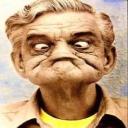Yahoo Answers is shutting down on May 4th, 2021 (Eastern Time) and beginning April 20th, 2021 (Eastern Time) the Yahoo Answers website will be in read-only mode. There will be no changes to other Yahoo properties or services, or your Yahoo account. You can find more information about the Yahoo Answers shutdown and how to download your data on this help page.
Trending News
How to share videos on droid with mac with USB?
I've connected it and everything, but when I go to view the files the only pictures/videos that show up are from my old phone (that I had transferred with the SD card when switching phones).
I know the videos I want to share are on the SD card because when I remove it, nothing's on my phone.
It's not the length of them either, they're all under 30 seconds (which is the maximum length the videos that DO show up are).
Is there something I'm doing wrong?
3 Answers
- Android CoreLv 79 years agoFavorite Answer
pictures and videos taken by camera are saved in the DCIM folder in the sd card.... the same goes for any Android phone, windows phone and palm phone
copy/paste them to your mac... rename them to actualy names rather than numbers... then put them back on the phone... music goes to Music folder. Videos to Video Folder. Pics to Pictures folders
Source(s): Sincerely, Android Core, See Us On Facebook and Twitter! - CorvatoLv 79 years ago
they are generally in a folder/directory ON the SD card, browse the phone, find the SD folder (its the SD card) and find where the video is stored. you can navigate on the phone to find it yourself by going to your files app too.
- dunstonLv 45 years ago
a million. Plug contained in the digital camera (to the computer) 2. Open iMovie 3. click the video digital camera icon (someplace on the window) 4. click import (ascertain you're importing from the camcorder, no longer a webcam) - James