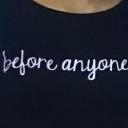Yahoo Answers is shutting down on May 4th, 2021 (Eastern Time) and beginning April 20th, 2021 (Eastern Time) the Yahoo Answers website will be in read-only mode. There will be no changes to other Yahoo properties or services, or your Yahoo account. You can find more information about the Yahoo Answers shutdown and how to download your data on this help page.
Trending News
Anyone else having problems with no sound on Youtube?
This is the second time this week for me and I don't think it's my own speakers.
I can't believe it would be a problem with the speakers or wiring since they've only been lightly used and are fairly high quality and barely 3yrs old and my pc is new as well.
7 Answers
- 9 years agoFavorite Answer
Tried watching any video on Windows Media Player, if it will have a sound, then its with your browsers.
Tried downloading and installing latest Adobe flash player. Here's the link :
http://get.adobe.com/flashplayer/
If there is no sound when you watch a video on Windows Media Player, then tried downlaoding drivers for the sound card of your PV.
- Anonymous7 years ago
It's not easy to diagnose the problem. One quick fix can be installing the latest version of Adobe Flash Player. Free link here: http://bitly.com/1p3PJw3
Adobe Flash Player is often responsible for issues with videos and trying to install it or update it it's something that you can do quite easily. (It worked for me most of the times)
It's not very likely but also possible that YouTube won't play the video if your connection speed is below a certain speed. If you know you have slow Internet, try connecting to a different network that is faster. You can find these at wifi-hotspots, like Internet cafes, bookstores, libraries, etc.
It's very difficult but also possible that the Youtube Server that holds the video you are trying to watch is temporarily under construction. This is a temporary issue, so everything can starting working again without the need of installing new softwares on your pc.
- Anonymous7 years ago
One quick way of fixing the problems you have is installing a recent version of Adobe Flash Player (it's a software often responsible for many video issues on pc, especially on youtube or other video platform and services). For instance if you are constantly getting black screens and your video doesn't start it's likely that your adobe flash player is either not present or corrupted. Try reinstall it again and keep finger crossed.
You can get the latest version of Adobe Flash Player for free here: http://bit.ly/1p3P79V
- Anonymous7 years ago
Hi,
To download for free Adobe Falsh Player you can click here http://bit.ly/1p3OZXY
The only program you need if you can't watch videos or if you see a black screen is Adobe Flash Player. It's a necessary plug-in that allows you to reproduce videos online.
Have a nice day
- How do you think about the answers? You can sign in to vote the answer.
- PumpkinLv 49 years ago
no,not at all.Maybe you should try another computer/laptop and see if this still persists.
It could be your headphones or the sound settings on your computer.
Try all these and see if it works.
Or....you could've watched videos with no sound.I mean,mute videos.
Just kidding.
- Mrs HLv 79 years ago
It's not completely gone but is really low.
I don't think it's your PC. They're having some problem.
- 9 years ago
it happened to me also. the problem i had was one of the wires was split in two. i had to rewrie them. try that first. if that dose not solve the problem get some new speakers.