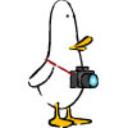Yahoo Answers is shutting down on May 4th, 2021 (Eastern Time) and beginning April 20th, 2021 (Eastern Time) the Yahoo Answers website will be in read-only mode. There will be no changes to other Yahoo properties or services, or your Yahoo account. You can find more information about the Yahoo Answers shutdown and how to download your data on this help page.
Trending News
Enlarging photos help?
I took a few pictures with my Canon SD powershot camera that I would love blown up, but each time I try through a store that would print them for me, it says the size isn't recommended for that pic. Is there a certain mp or resolution the photo should be taken with to ensure I could blow it up larger than an 8x10 while retaining the photo's quality? Or can I modify the resolution of the photo myself after it's uploaded to my computer?
4 Answers
- selina_555Lv 79 years agoFavorite Answer
People sometimes ask about printing huge posters from a tiny little pic. It can NOT be done. It sounds like you have your camera set to a smaller size, which is something you should never EVER do.
Here is the very simple maths and the way to work out what size you CAN print your image at.
Check the EXIF info of your photos to see what dimensions they are ( i.e. pixles x pixels, not file size in MB). On a windows machine, simply right click on the file name and look at "properties" then "details" to see the dimensions, or use one of the many available image editing programs to look at it (Irfanview is one of the free examples).
Now let's consider the printing. For a GOOD quality print, you need 300 dpi.
Lets say for example your photos are 3000 x 2100 pixels big, then at 300dpi, you could print it to 10" x 7".
If you're going to view it from a distance, you will still get very good results at 240 dpi, so you could print it as big as 12.5" x 8.75", anything bigger than that and you'll start noticing it unless you're really far away from it. The lower the DPI, the further away from it you'll want to be when viewing it.
So to know the possible print size for YOUR photos, just look at the number of pixels and divide it by 300 (or 240 if you're ok with less quality) - the answer will be the print size in inches.
Certain programs will let you "upsize" images (i.e. make them bigger), but that means they have to invent pixels that weren't there in the first place, so of course your quality will suffer, and it can only be done to a very limited extent. Two of those programs are Adobe's Photoshop and Genuine Fractals.
Just make sure to set your camera to the biggest size possible and the best quality setting, then you'll be fine to print 8x10 (I assume you mean inches?????).
- Anonymous9 years ago
200 DPI is the standard for a photographic print. 300 DPI is standard for offset printing.
Although honestly DPI confuses about 90% of the people in here. It has to do with ink density, and is not the same as resolution.
For an 8X10 print you can get excellent results from and image that is at least 1600X2000 pixels. You can get passable results from an image with 1200X1500 pixels.
Those images would be 3.2 and 1.8 megapixels respectively. Most mobile phones these days can easily produce an image that is printable at 8X10 without any issues.
If you are having issues with your file size, my guess is that you have you camera set up to take very low res photos. Check your manual to figure out how to increase the resolution.
- 9 years ago
You are correct, the resolution is probably not good enough for the size you're wanting and there is no way increase resolution later. Try getting a professional to take and print pictures for you, or just get a smaller size. Trust me, if you get too big a size it will just look like a blurry, pixely mess.
- Steve PLv 79 years ago
Lets keep it simple.
1. ALWAYS keep your camera set to it's largest size / highest quality setting. ALWAYS
2. For any prints, upload your files to Mpix. Unless your camera is under 3 megapixels and you are trying to print something like a 20 x 30, then you will have excellent quality prints.
steve