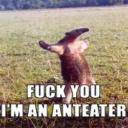Yahoo Answers is shutting down on May 4th, 2021 (Eastern Time) and beginning April 20th, 2021 (Eastern Time) the Yahoo Answers website will be in read-only mode. There will be no changes to other Yahoo properties or services, or your Yahoo account. You can find more information about the Yahoo Answers shutdown and how to download your data on this help page.
Trending News
HP Printer: HOw do you clean the printer head?
It's a Deskjet F300
2 Answers
- Richard JLv 79 years ago
Through printer preference or manually
First step is to see will if it print a test page
Go to Start, settings, printers. Right click on the printer, properties, print test page.
If that doesn't work there should be a head cleaning option in properties that will make it clean the print heads.
If the ink cartridge is still clogged, saturate a q-tip with alcohol
and lightly rub the print head
Or this way
Turn on the hot water until warm
Put about 1/2 inches of water in a cup
Put the print head portion (where the ink comes out) in for about a minute or two
This will help to dissolve the clogged print head
Dry off the cartridge using a soft tissue.
Re-insert the cartridge into the printer.
Run the normal cleaning software routine a few times