Yahoo Answers is shutting down on May 4th, 2021 (Eastern Time) and beginning April 20th, 2021 (Eastern Time) the Yahoo Answers website will be in read-only mode. There will be no changes to other Yahoo properties or services, or your Yahoo account. You can find more information about the Yahoo Answers shutdown and how to download your data on this help page.
Trending News
Why doesn't Yahoo let my use a PNG file for a picture?
I have a PNG file that I want to use as my picture but whenever I try to upload it, Yahoo just says
"Sorry, we cannot accept this file format.
Please select a JPG, JPEG, or PNG file."
It IS a PNG file. And it's only 14 KB, while the size limit is 5 MB. And it's not a "bad" picture or anything.
So why does Yahoo keep saying that it can't accept the picture when it should be able to?
1 Answer
- 9 years agoFavorite Answer
I just posted a question about the same thing, I've been trying to upload my picture for over an hour!! Grr.
EDIT: I figured it out!! Go to your yahoo mail inbox and where it says hi (whatever your name is) go to 'your profile'
you will have to create a profile which takes nothing you literally click create profile and thats it. Then go to where your picture is and it will say something along the lines of update your photo and you choose your photo and it updates it automatically you don't even have to put in a captcha. Good luck hope it works for you too! (: