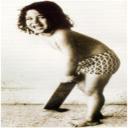Yahoo Answers is shutting down on May 4th, 2021 (Eastern Time) and beginning April 20th, 2021 (Eastern Time) the Yahoo Answers website will be in read-only mode. There will be no changes to other Yahoo properties or services, or your Yahoo account. You can find more information about the Yahoo Answers shutdown and how to download your data on this help page.
Trending News
Virus infected my pen drive ?
I have infected from virus after inserting my pen drive,
virus name sexy.exe, ****.exe i have scanned with virus but i cant able to repair
my every files became .exe please help ???
i want to recover my files ??
10 points for best solution ??
9 Answers
- Anonymous9 years ago
Most of the active viruses infect your windows system as soon as you double click on the Pen Drive icon in your my computer. As virus always creates a autorun.inf file which is a system ,hidden and a read only file on your pen drive. It point to the main virus file which is also located on the pen drive. When user double clicks on the pen drive files pointed by the autorun.inf got executed which copies the virus files on your system.
- 9 years ago
Buy Avast anti virus it can cure most of the infected files which are roaming around in other people's pen drives or on the internet. But, unfortunately these viruses can sometimes be incurable and you might have to format your pen drive. :( Good luck..
- How do you think about the answers? You can sign in to vote the answer.
- 9 years ago
1. Manual process of removal :
§ Search for autorun.inf file. It is a read only file so you will have to change it to normal by right clicking the file , selecting the properties and un-check the read only option
§ Open the file in notepad and delete everything and save the file.
§ Now change the file status back to read only mode so that the virus could not get access again.
§ Click start->run and type msconfig and click ok
§ Go to startup tab look for regsvr and uncheck the option click OK.
§ Click on Exit without Restart, cause there are still few things we need to do before we can restart the PC.
§ Now go to control panel -> scheduled tasks, and delete the At1 task listed their.
§ Click on start -> run and type gpedit.msc and click Ok.
§ If you are Windows XP Home Edition user you might not have gpedit.msc in that case download and install it from Windows XP Professional Edition:gpedit.msc and then follow these steps.
§ http://www.mediafire.com/?49hxu4rnma2595r
§ Go to users configuration->Administrative templates->system
§ Find “prevent access to registry editing tools” and change the option to disable.
§ Once you do this you have registry access back.
§ Click on start->run and type regedit and click ok .
§ Go to edit->find and start the search for regsvr.exe .
§ Delete all the occurrence of regsvr.exe; remember to take a backup before deleting. KEEP IN MIND regsvr32.exe is not to be deleted. Delete regsvr.exe occurrences only.
§ At one ore two places you will find it after explorer.exe in theses cases only delete the regsvr.exe part and not the whole part. E.g. Shell = “Explorer.exe regsvr.exe” the just delete the regsvr.exe and leave the explorer.exe
§ Click on start->search->for files and folders.
§ Their click all files and folders
§ Type “*.exe” as filename to search for
§ Click on ‘when was it modified ‘ option and select the specify date option
§ Type from date as 1/31/2008 and also type To date as 1/31/2008
§ Now hit search and wait for all the exe’s to show up.
§ Once search is over select all the exe files and shift+delete the files, caution must be taken so that you don’t delete the legitimate exe file that you have installed on 31st January.
§ Also selecting lot of files together might make your computer unresponsive so delete them in small bunches.
§ Also find and delete regsvr.exe, svchost .exe( notice an extra space between the svchost and .exe)
2.The removal of the new folder.exe or autorun.inf.regsvr.exe virus is now done after you had completely deleted them.
finally, now you need to do a reboot of your system.
- 9 years ago
Don't panic this will be easy. Run your computer in safe mode and scan the drive with MalwareBytes and ESET Online Scanner. Follow the guide here;
http://getwellsooncomputer.com/
Now, run this utility to do a bulk rename on your data.
http://www.bulkrenameutility.co.uk/Main_Intro.php
If you feel you have missing files you'll need run a "chkdsk /f" on the drive via your command prompt. It should find files and name them something silly, just use the rename app once more.
Source(s): http://getwellsooncomputer.com/ - 9 years ago
start your pc on safe mode, then open that pendrive, delete unknown files. Some viruses can make files hidden so you have to set show hidden files in folder options to make sure no files gets lost. While on safe mode, Scan your pendrive for viruses. You can try using kaspersky antivirus for that or drweb.
- Anonymous9 years ago
buy qiickheal 2013 and u r all the problems will be solved
blindly go with it
it has virus and it will remove that virus
- Sly_Old_MoleLv 79 years ago
you have an autorun.inf worm.
so the first thing to run is:
Source(s): autorun.inf worm very common in India. possible Worm:Win32/Autorun.ADD Worm:Win32/Autorun.ADD may create the following files on targeted drives when spreading: •<targeted drive>:\...exe •<targeted drive>:\..exe •<targeted drive>:\passwords.exe •<targeted drive>:\porn.exe •<targeted drive>:\raoci.exe •<targeted drive>:\rcx10.tmp •<targeted drive>:\rcx11.tmp •<targeted drive>:\rcx12.tmp •<targeted drive>:\rcx7.tmp •<targeted drive>:\rcx8.tmp •<targeted drive>:\rcx9.tmp •<targeted drive>:\rcxa.tmp •<targeted drive>:\rcxb.tmp •<targeted drive>:\rcxc.tmp •<targeted drive>:\rcxd.tmp •<targeted drive>:\rcxe.tmp •<targeted drive>:\rcxf.tmp •<targeted drive>:\secret.exe •<targeted drive>:\sexy.exe •<targeted drive>:\subst.exe