Yahoo Answers is shutting down on May 4th, 2021 (Eastern Time) and the Yahoo Answers website is now in read-only mode. There will be no changes to other Yahoo properties or services, or your Yahoo account. You can find more information about the Yahoo Answers shutdown and how to download your data on this help page.
Trending News
HP Printer 6210 Remove and check color cartridge?
So I just got a refill for both black and color cartridges today for my HP All in one 6210 printer, and it's giving me a remove and check color cartridge error. I've tried cleaning it, nothing, I've also tried the reset function, still nothing Any help?
2 Answers
- BobLv 78 years agoFavorite Answer
Hello, HP support Forum this site will help with your problem or problems, and information that you may need...
http://www8.hp.com/us/en/support-drivers.html
F-11. This will take you to a HP support window, click system recovery. It will take some time to complete...
This site is very good for computer...
http://h10025.www1.hp.com/ewfrf/wc/softw%E2%80%A6 and click CHECK NOW it will do a lot of repair for you and you just wait for it to finish...
Call hp pre-sales support @ 800-752-0900
Call technical phone support @ 800-474-6836.
Hey, I enjoyed your question, I have worked as a technician most of my life, I hope I have helped you...
Good luck...
CompTIA A+ Certified Computer Professional
- ?Lv 44 years ago
stupid question, i'm specific, yet i do no longer assume this is run out of ink? Failing that, it in all risk needs a sparkling. Your handbook could assist you to be responsive to the style to try this utilising the device, although this is on occasion additionally reachable to rigorously sparkling the backside of the cartridge and the place it sits interior the printer. A buildup of previous ink could reason obstructions.