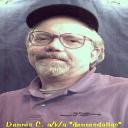Yahoo Answers is shutting down on May 4th, 2021 (Eastern Time) and the Yahoo Answers website is now in read-only mode. There will be no changes to other Yahoo properties or services, or your Yahoo account. You can find more information about the Yahoo Answers shutdown and how to download your data on this help page.
Trending News
Is there a way to transfer video from external harddrive to Adobe Premiere Elements?
On Adobe forums I've read that you cannot. I know sometimes there are workarounds to a problem like this...maybe change the external HD to FAT32 file system?
http://help.adobe.com/en_US/premiereelements/using... Thanks for the link Dennis. I don't think it was Adobe forums. I stand corrected. Where I thought I read that it was not possible to import from external HD is under #3 on the link. Yes, I was confused. lol Once again, thanks!
2 Answers
- Dennis CLv 78 years agoFavorite Answer
Hi Annie:
I don't know what forum pages you've been reading, but Adobe's Premiere Elements Help database specifically says, "You can add files from folders on your computer, accessory hard drives, and mobile phones. You can also add files from DVDs, Blu-ray discs, CDs, digital cameras, other devices, or the Internet."
See URL: http://help.adobe.com/en_US/premiereelements/using...
As for your specific problem, another tip from Adobe: You need to tell us exactly what computer platform you are using (and not just Mac/PC... which OS version number!), which version of Elements you have, and what file format(s) your external videos are in.
If the external hard drive is from a Mac-based system, the HFS file system won't show up correctly on a PC (NTFS or FAT32 file system).
If it's a brand-new (and empty) external drive, say so.
Use the "Additional Details" link on the Action Bar (mouse-over the Edit menu's "pencil icon") to give us more detail to go on.
hope this helps,
--Dennis C.
Source(s): Video & editing professional. Adobe Premiere (Pro version) user. Adobe Premiere Elements knowledgebase pages: http://help.adobe.com/en_US/premiereelements/using... Adobe FAQ on posting good questions: http://forums.adobe.com/message/4200840#4200840 - ?Lv 45 years ago
hi, chum, i'm employing Adobe maximum popular element 4, this is the various with action picture Maker, and as i comprehend, it can't help wmv, it helps flv or mpeg2, so which you like a good converter to transform wmv to mpeg2 or flv, then you certainly can flow the switched over movies into adobe. i'm employing RZ Video Converter that could convert any movies or audios between distinctive codecs, which comprise convert wmv to flv, or wmv to mpeg2, etc. attempt it via your self. Yahoo or google seek and get carry of rz video converter. wish it may assist you to.