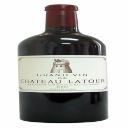Yahoo Answers is shutting down on May 4th, 2021 (Eastern Time) and beginning April 20th, 2021 (Eastern Time) the Yahoo Answers website will be in read-only mode. There will be no changes to other Yahoo properties or services, or your Yahoo account. You can find more information about the Yahoo Answers shutdown and how to download your data on this help page.
Trending News
Changing the new mail notification sound?
I would like to change the default sound my computer makes when I receive a new e-mail. I wish to replace it with a wav file I have stored on my hard drive. I went to control panel and then sounds. I chose new e-mail notification and selected the sound I wanted and applied it. Nevertheless, I still get the default sound. This used to work on my old computer.
I have a Dell PC with windows 8 and Microsoft Outlook 2010.
Thank you for your help.
2 Answers
- Dell Inc.Lv 78 years agoFavorite Answer
Chef Mark,
I found a resolution for playing .wav file in outlook 2010. Take a look at what the microsoft moderator posted to fix this issue at the link below. It says that it worked for the outlook 2010 (beta) but it may resolve your issue as well.
http://social.technet.microsoft.com/Forums/en-US/o...
I also found this information that may also help you resolve this issue.
Unable to Save a WAV File in Outlook
http://www.ehow.com/how_7149509_unable-save-wav-fi...
Thank You,
Dell-Jesse L
Dell Social Media and Communities
- gottliebLv 44 years ago
bypass to Play shop, Yahoo Mail, and click replace. Then bypass to Settings in Yahoo mail, Account settings, notification settings, choose for sound, no sound. Then carried out. This time it stored after exiting.