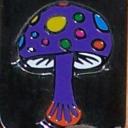Yahoo Answers is shutting down on May 4th, 2021 (Eastern Time) and beginning April 20th, 2021 (Eastern Time) the Yahoo Answers website will be in read-only mode. There will be no changes to other Yahoo properties or services, or your Yahoo account. You can find more information about the Yahoo Answers shutdown and how to download your data on this help page.
Trending News
Will a Linux operating system be difficult for somebody who used only Windows all life?
Today I decided that I am officially tired with Windows and want to install Linux on my laptop. I read on a website all the pro and cons of each operating system ( Windows, OS, Linux) and discovered that Linux is the only one who had the pro list longer than the cons list. ( windows too vulnerable and Macs too pricey). In any case,in the Linux cons list it said that Linux should only be used by experienced computer users. I know my way around a computer but I cannot call myself and expert. Would it be difficult to transition from Windows to Linux if I am not a computer expert?
8 Answers
- ?Lv 78 years agoFavorite Answer
Welcome to the would of Linux based OSs!!
At one point or another most Linux users made that switch, and it can be difficult IF you try to use Linux (remember Linux is the kernel not the OS) like you use Windows. There is a learning curve that you must overcome. Things are just different, but not difficult. Years ago it was harder, but now, there are many distros (distributions) tailored to new users.
Since you already know the pros and cons, there is no need to discuss them. But when you start using Linux based OSs, you WILL be in "windows mode". This just takes time to overcome. Most people that tried Linux and said it was to hard, did not give themselves enough time to get out of "winblos mode".
When you install a Linux distro, you do not need antivirus, antimalware, firewalls, you do not need to defrag. You can install them if you like, but there is no real need unless it makes you feel better. If you stick to the repos (repositories - just to make it easier to explain - you can think of it like an app store that you use on your phone) you will be safe from malware.
Now the hardest part, at least for me, is to choose which distro. Go to distrowatch.com for info on hundreds of different distros.
Most distros are based on a few main distros. Here is an image to give you an idea how many forked from other distros:
http://files.cyberciti.biz/uploads/tips/2007/06/44...
When I made the switch from winblows to Linux, here was my criteria:
1. made for beginners - you will have many problems if you jump to a distro made for experts
2. it must be a popular distro - the more people using it, the more help you will receive. you can ask on YA, in a linux forum, or people you know.
3 must look decent. I just don't like an ugly desktop.
Also, you can take almost any distro and add different desktop environments. You can think of the DE as the user interface. You can take Ubuntu, that ships with the Unity DE, and ad another, say KDE. But they do have this already, and called Kubuntu.
You can take Mint (which I recommend for new users) which you can choose form Cinnamon, GNOME, KDE, MATE, Xfce desktops. Or you can add others. Here is a gallery of some of the DEs:
https://en.wikipedia.org/wiki/Desktop_environment#...
So I would suggest to get an 8 or larger USB flash drive (or what ever you have) and use a program called YUMI to install as many different distros on that drive as it can hold. You choose which distro to boot into on start up. This way you can try out many different distros.
Also try out many of the different DEs. There is no way to know which one is right for you. since they are personal choice. I recommend the KDE since you are coming from winblows. It is pretty and (to me) easier to use. So I recommend Mint with KDE.
There are other made for beginners. If you decide to use Ubuntu make sure that you have a wired internet connection when you install. Ubuntu does not use closed source or proprietary software (it a FOSS thing). It will ask when you install if you want to use restricted software. Mint ships with this software and works better out of the box.
There are distros made for just about anything. If you have an older computer, there are distros for old computers. If this is the case I suggest to not use KDE but one made for older or slower computers. Like LXDE (You can download Mint with LXDE). There are distros for media production, scientists, educators, security, privacy, embedded, etc.... Heck, you can even put Linux on your router, mp3 player, tv, and other devices.
Here are some others:
- Anonymous8 years ago
Linux has come a long ways over the years and has grown into a user friendly operating system, but for gaming you really need to keep Windows intact. You really need to look at the date articles were written to see how old the articles are. And yes it is totally different from Windows. There is all kind of software that can be installed without going on line and downloading programs or files. It has about every thing you could need, want and use in it's own Repository File system which is accessed through Software Center or Synaptic. Most people tend to give up without really finding out just what Linux actually can do. You get the remasters like Mint Linux, Zorin Linux, Pepperment Linux, Pinguy just to name a few because these will install the proprietary hardware and software files that the main Linux is not allowed to do but provide the files for the user to install. It is not that difficult to use Linux or even install it. Down Load Linux, burn the .iso file to a CD/DVD and then boot the computer with the disk. Most distributions will load into memory and run from there, switching back and forth between memory and the CD. A little slow, but lets you check it out and see if it is some thing you want to install or not. No sweat though, keep the CD on hand for times when you need to get things off of crashed Window Operating Systems hard drives. It's a handy tool to have around.
Source(s): 18 years experience fixing and repairing computers. - 8 years ago
Wow sounds like you've been putting in the research.
Lots of good stuff here in the answers.
Linux does not have to be used by just experts. The same as with Windows there are those of us who know how to use the command line and others who only click on the big, blue E (internet explorer),
If you're a person who turns on the computer, clicks on your browser any operating system will do for you. I would especially recommend a beginner to start in Linux. What difference does it make if you don't know what you're doing anyway.
Now days there are many browser games and linux games I happen to like Widelands, Pingus among others.
Linux has for free Libre Office, GIMP, VLC and many others that Windows users can use too. They're just better than the standard Windows programs.
Every time I fix someone's Window's computer it comes back to me why I dislike Windows so much. All the viruses, firewalls, waiting for the system to start, malware programs, defragging, on and on that's part of thw Windows environment is gone.
I use the XFCE desktop. It's clean, lightweight, easy to use. (and sexy :O)
Believe me once you get your feet under you with Linux you'll never go back.
Operating Systems I would recommend: There are so many but a few:
1. Linux Mint
2. Ubuntu
3. Bahia
4. xubuntu
5. Zenwalk
6. Puppy
7. Zorin
8. Mepis
Source(s): My source: Hard won experience. - jerry tLv 78 years ago
The key to switching to linux is:
Don't try to run the high end windows games
Be willing to do things in a little different way. Some people do not like change, e.g. moving from win7 to win 8.
Read the documentation for linux. Every linux distro has a complete instruction on how to install and run linux.
So I would suggest that you pick a distro that is made for new users (ubuntu, linux mint, or puppy linux). Don't woryy about if you like the way it looks etc. Get it installed and working: wireless internet, printer, youtube, other functions that are important to you. After you understand how things work in linux you can switch to other distros that require more linux knowledge.
Go to distrowatch.com and look through the various distros, read some reviews and try some other distros.
http://www.yolinux.com/ is a very good site for linux info and use google to get linux tutorials and help.
Have fun
- How do you think about the answers? You can sign in to vote the answer.
- 8 years ago
Simple answer: Not at all, many distros now have desktop managers that are very much like the look and feel of Windows, and the drivers usually come pre-packed (or will be automatically requested from the source online). If you can run Windows, you can do the usual stuff in Linux... and if you need to get under the hood to fix something, there are plenty of online references on how.
Distro of preference for being very much Windows-like and mature is OpenSUSE.
- ELfaGeekLv 78 years ago
All any Windows User needs to switch to Linux is an open mind. Linux is different, and you need to play with it BEFORE you choose to install it on your PC, as a dual-boot or instead of Windows. If you're a Windows GAMER, stop now!
If you burn the ISO, and cold-boot to it, you run it as a "Linux LIVE CD" without even having to install it on your PC. You'll know quickly if you like it, or not.
TIP: If you want to install Linux Mint (it's much like XP / W 7), read the Installation Instructions, on the Mint website, before you attempt to install it. And, BACKUP, first.
- potatocouchLv 58 years ago
it's all in your mind. remove everything you have ever heard and it should be a breeze. my four year old nephew can pick up any device and play with it whether it's watching elmo on an ubuntu machine, playing kid's flash games on IE on win xp, turning and jumping on temple run on a nexus, or coloring buzz lightyear on an ipad app.
i say start with linux mint, which is the most windows-like ubuntu-based, ie debian-based, distro out there. the challenging thing on a laptop is your network card. pop in any linux distro and run the "live" version. once in there run "dmesg | less" to search what the OS says about your wireless networking gear. google and see if it's compatible. you're looking for something like broadcom or atheros.
- Anonymous8 years ago
Hey, it depends how smart your are.