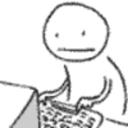Yahoo Answers is shutting down on May 4th, 2021 (Eastern Time) and beginning April 20th, 2021 (Eastern Time) the Yahoo Answers website will be in read-only mode. There will be no changes to other Yahoo properties or services, or your Yahoo account. You can find more information about the Yahoo Answers shutdown and how to download your data on this help page.
Trending News
My virus security scanner, Avast!, has found 4 ADOBE files it considers Malware. Are these files important ?
these files are in C:\Program Files(x86)\Adobe\Reader.10.0\Reader\plug_ins\
and are these four (4) extensions:
DigSig.api
EScript.api
IA32.api
Checkers.api
I tried to REPAIR them, but Avast! could not.
Should I "delete" them or "move to chest" or "do nothing"
There are also some other files that are " Password Protected: in C:\Users that are associated with flash player and have unusual endings like
jshelper.js, they have .js and some .exe
button right .png
button left .png.
What should I do with these files that are password protected?
3 Answers
- popcornLv 58 years agoFavorite Answer
These are false alarms.If there is an ignore option, use that. Removing them will break your adobe. They are aware of the problem https://forum.avast.com/index.php?PHPSESSID=voic6v...
- Anonymous8 years ago
Adobe Reader is one of those 3rd party applications that has ceaseless security problems.
They just can't seem to get it right.
https://krebsonsecurity.com/2013/01/adobe-microsof... is one of the latest.
Allowing JavaScript unrestrained access is part of the trouble.
"Foxit" PDF reader seems to have a better handle on things, but even that is under the gun just now.
I suggest you run any application inside the "Sandboxie" containment vessel in order to lessen the exposed surface area of vulnerability.
Move those items to the chest; delete Adobe Reader; get Foxit and watch for an update to it.
Firefox is reportedly working on a PDF reader to be available in version 19, so that may help.
Chrome also has PDF capabilities, but there's the eternal problem of Google spying and snooping.