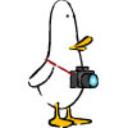Yahoo Answers is shutting down on May 4th, 2021 (Eastern Time) and the Yahoo Answers website is now in read-only mode. There will be no changes to other Yahoo properties or services, or your Yahoo account. You can find more information about the Yahoo Answers shutdown and how to download your data on this help page.
Trending News
Do you use a laptop for your photo editing? If so, what do you use?
By "editing," I mean the colloquial for photo manipulation, but that's to much to put in a question.
I am considering getting a laptop for Photoshop, but the Dell that I am borrowing is absolutely horrible for this purpose. If you move your head or the display just a couple of millimeters, the brightness and contrast changes wildly. I just can't tell what I'm doing.
Please comment about the problem I mentioned with viewing the display very slightly off angle...
7 Answers
- Steve PLv 78 years agoFavorite Answer
I use an Apple Powerbook G4 17 inch. (older model, no longer made). I think you are going to find some problems with any laptop as concerns variations on the monitor when you change position. Here is a device I have on my monitor that at least allows you to position the monitor in the correct 90 degree position to your viewing angle. From that point on, it is just a matter of maintaining a consistent position and angle of view, but at least the viewing angle gauge will show you when you are out of position. Also, I have no problems using my Spyder calibration device on my monitor. (All this is kind of past tense as my ability to see color accurately is largely lost, but this has been my set up for many years and served me well).
Here is the link to the monitor angle gauge: (mine is red)!
http://acratech.net/product.php?productid=70
steve
- B.E.I.Lv 78 years ago
I normally use a full size tower loaded for editing, but I do have a laptop for on-site and for when I go to a client.
It is an HP Pavillion DV7 built for multimedia/gaming. Here are some of the specs (and Photoshop CS4 works well on it)...
2.4GHz AMD Ultra Dual-Core
8Gb RAM (2Gb dedicated to video)
ATI Radeon HD 4530 video card
17.3” Diagonal HD+ High-Definition LED BrightView Widescreen Display
Gigabit Ethernet LAN
Firewire port
ADDT'L: When I was shopping for a laptop, I did it the same way I do for a lot of the things I buy. I went to a store and tried the different brands/models out. (I am a touchy/feelly buyer. I don't like buying based on just a picture and a paragraph of advertising)
There were several factors that I looked at...
1) Decent dual core 2.2GHz or better CPU
2) 8Gb RAM
3) Decent video card
4) A nice screen. A lot of the laptops I looked at had similar issues that you describe. After looking at/trying out 30+ laptops, I narrowed it down an Alienware** M17 or the one I have...and the $1,000 price difference settled the choice for me.
**Yes, I know Alienware is owned by Dell, but Alienware is the square to Dell''s rectangle (a square is a rectangle, but not all rectangles are squares).
- Ara57Lv 78 years ago
I also cannot use a laptop for post processing. I have a newer Dell, not sure what model but we have only had it a few months. Calibrating does not help because if the angle changes just a tad everything looks different. I will be interested to see what people suggest here.
- jeannieLv 78 years ago
I would not use the laptop for color correction or density fixes, but would love it for creating selections/masks, cloning, basically everything else. These are the things that take a lot of time - so I would think the laptop would be useful for that-you can work on the go. But cc and density have to be done on a calibrated monitor, and in the dark (a lesson I was reminded of in here recently!)
- WordLv 68 years ago
I do because I can't afford a monitor, but I have been wanting a monitor to hook up to my laptop.. I really want a wide gamut full color range monitor.. and a colorimeter..
But even an average monitor would suffice. Laptop monitors are crap for post-processing
- tatyaLv 48 years ago
I use HP pavilion and it also behaves in the same fashion. It bothered me initially, but not any more. What I have realised is that you adjust the tilt of the screen according to your body posture (ergonomics).