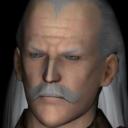Yahoo Answers is shutting down on May 4th, 2021 (Eastern Time) and beginning April 20th, 2021 (Eastern Time) the Yahoo Answers website will be in read-only mode. There will be no changes to other Yahoo properties or services, or your Yahoo account. You can find more information about the Yahoo Answers shutdown and how to download your data on this help page.
Trending News
I got a blue screen, what could this mean?
I rarely ever get Blue screens, but today I got one...and I'm not sure why. My brother thinks it is because I have too many pictures saved. Is that logical? Is this a problem, or could it cause me problems later on?
Thanks for all answers, and your time.
You know, getting a blue screen on the computer.
7 Answers
- OcelotLv 78 years agoFavorite Answer
Blue screens can mean a lot of things, hardware failure, software failure, compatibility issue, preventing system damage, etc.
The only way we can know why you got the a blue screen of death is if you tell us what error you got? Also it's very unlikely it has anything to do with pictures.
- nikkaiLv 78 years ago
The blue screen is normally caused by errors in the system files and not with your data (pictures etc)
Start in safe mode and see if there has been a down load of an up date which has failed to install correctly or a program you have installed could have been corrupt
You can do a restore to a time before the blue screen and then any issues should be repaired.
Don't panic over the odd blue screen that are just annoying but can be overcome on 99% of the time
- ArnakLv 78 years ago
Hi,
Blue screens do happen on windows from time to time and are not usually something to worry about to much unless they keep occurring.
If they do, make a not of the error code and any associated file name, then try a google search to see what the recommended fix is or post a question on here with the details.
As for the pictures that should not be a problem unless the hard drive is getting close to being filled up.
Arnak
Arnak
- 8 years ago
It is nothing to do with how many pictures you saved.Computer blue screen of death is usually related to hardware or driver. It is typically caused by software errors in device drivers: in Windows systems by poorly written device drive . They can also be caused by physical hardware faults, such as faulty RAM memory or power supplies, overheating of components, or hardware which is run beyond its specification limits . On the other hand, registry damage,corrupted program and viruses are the major causes of computer blue screen,too. According to the issue you've got, the following tips may be available to you.
1.An efficiency troubleshooting step on hardware is to start your computer with the minimum hardware necessary to run the operating system. If your computer starts successfully it proves that one of the removed hardware devices was the cause of the STOP message. Otherwise move to the next solution.
2.Boot your computer in Safe Mode by pressing F8 at startup. Then go to My Computer and right-click on Disk C to select Properties from the dropdown menu. From the Tools tab, perform an error check and disk cleaning.
3.If the about two solutions doesn't work, the last one I can suggest you is to create a bootable disk. It is the most quick and effective way for you to solve the problem. You just need to download a software such as Tenorshare Windows Boot Genius. It owns a better performance among all kinds of software I've used. It is as easy as three steps to fix your computer by use the software:
Step 1. Create a bootable usb or cd by this software
Step 2.Set your computer boot from CD or usb flash drive
Step 3.Fix computer blue screen after running up Windows Boot Genius
By the way,reinstall your operating system can also help you out if nothing important stores in it.
- How do you think about the answers? You can sign in to vote the answer.
- 8 years ago
A ghost is trying to contact you through the monitor. If you do not want it to do this anymore, delete system32 and pour holy water on your computer.
Source(s): De wizrd