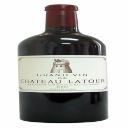Yahoo Answers is shutting down on May 4th, 2021 (Eastern Time) and beginning April 20th, 2021 (Eastern Time) the Yahoo Answers website will be in read-only mode. There will be no changes to other Yahoo properties or services, or your Yahoo account. You can find more information about the Yahoo Answers shutdown and how to download your data on this help page.
Trending News
How to search for a specific word in your files in Windows 8?
In Windows XP there was a search option whereby you could search all your word files for a specific word. So for example, if you had a folder called "science" with 100 Microsoft Word articles in it, and you were looking for the one that mentioned Isaac Newton, there was an option to search for a word in that folder. You would put "Newton" in the search box and it would pull up all the articles from that folder containing the word Newton. I can't find this option in Windows 8. Did they remove it?
Thank you everyone for your help.
Mr. T: Are you talking about Windows 8 because nothing you described coincides with my system.
1 Answer
- Mr. TLv 78 years agoFavorite Answer
Move the cursor to the bottom LH corner of the screen → Right click the START PAGE icon → SEARCH
Click "FILES" → enter your criteria in the Search Pane
or
Move the cursor to the top or bottom RH corner of the screen.
Click on the magnifying glass icon
Click "FILES" → enter your criteria in the Search Pane
\☺/
Yes, I'm talking a W8 system as I am on a W8 system now. You are likely not moving the cursor far enough into the corners. The cursor has to literally disappear in the corner of the screen.
Another method to go to SEARCH → press & hold the WINDOWS Key + Q → this will bring up the SEARCH Pane
\☺/