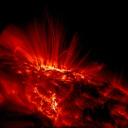Yahoo Answers is shutting down on May 4th, 2021 (Eastern Time) and beginning April 20th, 2021 (Eastern Time) the Yahoo Answers website will be in read-only mode. There will be no changes to other Yahoo properties or services, or your Yahoo account. You can find more information about the Yahoo Answers shutdown and how to download your data on this help page.
Trending News
Economics question: How do I find E(X) of 100 independent events (using Excel)?
I know how to calculate the E(X), Var(X), and SD(X) of one event, and I did that for this problem. But now it's asking me to do that for 100 independent events, and I don't know how I would go about calculating that...
1 Answer
- MattLv 68 years agoFavorite Answer
For a discrete random variable: E(X) = SUM[ x_i * p(x(x_i) ]
For a continuous random variable: E(X) = INTEGRAL[ x * f(x)dx ]
(where f(x) is a probability density function)
I'm assuming this is for a discrete case. Let's use an example of a 7-sided die, with faces valued at 1 through 7. We know the probability of each outcome is 1/7, assuming this is a fair die. The expected face value is:
E(X) = SUM [ x_i * p(x_i) ] = (1 * 1/7) + (2 * 1/7) + ... (7 * 1/7) = 4
We can do this in excel if we say, fill the A column with the x_i value, the B column with the P(x_i) value, and multiply A1*B1, etc to yield values for the C column. We then use the SUM(Xn:Xm) function to sum the C column values, to get the expected value.
There are a couple of ways to find the standard deviation and the variance from here.
One way is to use the fact: VAR(X) = E(X^2) -E(X)2
From there, you know sqrt(VAR(X)) = SD(X)
Another way is to use the fact:
SD(X) = sqrt( SUM[ (x_i - E(X))^2 / (n - 1) )
And then the fact that [SD(X)]^2 = VAR(X)
You should get the same standard deviation and same variance regardless of your method. If you do not, you probably did something wrong in one of the two methods.
I'll let you figure out how to implement either of those approaches for the standard deviation and variance. The first way is virtually identical to how you found E(X), with just a few extra steps. The second way is also very similar to how you found E(X), and if you're stuck, figure out how we broke down the summation definition for E(X) into discrete parts that Excel will easily do for us, then break down the summation definition for the standard deviation in the same way.
As another hint that you shouldn't use, Excel has 4 different functions under Formulas -> More functions -> Statistical regarding the standard deviation and variance. If you're getting different values for the two approaches for SD(X) and VAR(X), you might try playing around with those to figure out which approach failed. Alternatively, you could just plug this stuff into a statistical package you have access to (most schools will have at least one package installed on student computers, like minitab, or spss, or pssp, etc.)
Source(s): During my undergraduate degree, I tutored economics, and statistics, and a lot of other subjects.



![Lyra [and the Future]'s avatar](https://s.yimg.com/ag/images/4639/38187525890_a20c99_128sq.jpg)