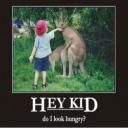Yahoo Answers is shutting down on May 4th, 2021 (Eastern Time) and beginning April 20th, 2021 (Eastern Time) the Yahoo Answers website will be in read-only mode. There will be no changes to other Yahoo properties or services, or your Yahoo account. You can find more information about the Yahoo Answers shutdown and how to download your data on this help page.
Trending News
How to get rid of unwanted search tabs?
I use Chrome but when it comes up, there are 2 unwanted tabs that also come up as "search" tabs on the top of the screen. How do I get rid of those ?
Thanks...I should have mentioned that the unwanted tabs are < vGrabber > and I'm not alone in hating those guys, it would seem. Right now I am trying to get rid of it by < system restore > but keep getting an error when I try and use their restore points. I'm using Win 8, btw. It seems to have hijacked all 3 browsers...Chrome IE & Firefox. How can I put in my own restore point ? I have removed anything related from Programs but it stillwon't get rid of the tabs or the search browsers. Thanks.for any help.
8 Answers
- TorgoLv 78 years agoFavorite Answer
You have to go to the Settings and change the On Startup settings. I have mine set up to 'Continue where I left off' but it sounds like you have it set to 'Open a specific page or set of pages.' Click on Set pages and get rid of those two search pages. Or you could be cool like me and just continue where you left off.
- 7 years ago
4 search tabs were a pain in the *** I managed to rid myself of them in Chrome by: Wrench or the 3 lines that take you the same place then to settings, scroll to bottom click advanced settings then again scroll to bottom and click restore to original settings. poof they were gone
I did have to reset homepage but this solved my problem..hope it helps
- 5 years ago
MyWebSearch is worse than a virus . Click start control panel add/remove programs select mywebsearch from the list and click remove at the top of the list box .
- 7 years ago
Don't be such a stupid f uc k. Computers aren't that hard to figure out unless your an old a s s man. Piece of s h i t
- How do you think about the answers? You can sign in to vote the answer.
- 7 years ago
Why don't you call the manufacturer and ask them directly. That's the FIRST thing I would have done. Sorry I just can't stand people who don't use common sense.