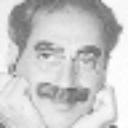Yahoo Answers is shutting down on May 4th, 2021 (Eastern Time) and beginning April 20th, 2021 (Eastern Time) the Yahoo Answers website will be in read-only mode. There will be no changes to other Yahoo properties or services, or your Yahoo account. You can find more information about the Yahoo Answers shutdown and how to download your data on this help page.
Trending News
Excel 2003 Does someone have an easy way to not display formulas where data has not been entered?
I created an Excel file to track the percentage of the number of participants scheduled as opposed to those who actually appeared. One column contains the formula. Obviously, the figures for April, May, June have not been entered, but the formula displays in the percentage column. Without having to go through the rigamarole of protection, locking, etc. - is there a less complicated way to have the percentage appear empty - but have the percentage display when later figures are entered. I will be grateful for any help on this. I've searched a couple of books but have not found a spelled-out description. Thank you.
3 Answers
- Anonymous8 years agoFavorite Answer
Here is an example of one way to do it.
=IF(F22="","",B22/E22)
The "" is two double-quotation marks. If this formula is in G22, G22 will appear empty until something is entered in F22. If you want it so that nothing will show in G22 unless F22 AND A22 have been entered, then
=IF(OR(F22="",A22=""),"",B22/E22)
- esterlyLv 45 years ago
individually, i could never organize information interior the format you intend if i replaced into utilising Excel because it can not be regarded after or manipulated in any way comfortably. in the experience that your association is for labels then Excel may well be used with a word processor like word as a understanding source to fill in fields interior a record. organize a vlookup table like this: M N O P identity call tackle Postal Code 11 Mr. Smith 5 o.ok.Lane N2R 83F
- Timothy SLv 68 years ago
Put your formula inside a ISNUMBER if formula:
=IF(ISNUMBER(datacell), [your current formula], "")
If your data is not numeric you can use ISBLANK, but then the IF is structured the other way:
=IF(ISBLANK(datacell),"",[your formula])