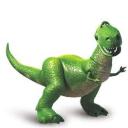Yahoo Answers is shutting down on May 4th, 2021 (Eastern Time) and beginning April 20th, 2021 (Eastern Time) the Yahoo Answers website will be in read-only mode. There will be no changes to other Yahoo properties or services, or your Yahoo account. You can find more information about the Yahoo Answers shutdown and how to download your data on this help page.
Trending News
How to connect my Macbook Pro to a Samsung 6000 TV?
I've had my mac book pro for a few months now and we recently got a new Samsung 6900 HDTV and I was interesting in learning how to connect my laptop so that what I do on the laptop will show on the tv.
Could somebody tell me what cables I would need to purchase and how exactly would I set this up?
Thank you!
2 Answers
- MacZillaLv 78 years agoFavorite Answer
If you have the latest MacBook Pro then there is a port on the side called 'Thunderbolt' its been on MacBooks for a few years....anyway here is what Apple says "HDMI audio and video output using third-party Mini DisplayPort to HDMI Adapter (sold separately)"
So you are looking for this instead....http://www.amazon.com/DisplayPort-Thunderbolt-Adap...
Audio is now carried on the Thunderbolt MacBook Pro HDMI cable finally Apple did something right.
So if you buy that other cable (Which we own that type of cable but dont need it on the newer models) you will still need the HDMI cable.
Source(s): Look under the MacBook Pro Specs tab half way down the page http://store.apple.com/us/browse/home/shop_mac/fam... - 8 years ago
You need an HDMI , DVI or VGA-cable, and the apple adapter .. pick one that fits your TV, and buy an adapter according to the cable. The adapter might look like this http://cdn-static.zdnet.com/i/story/60/19/003124/m...
You also need a sound cable/extra speakers unless you want to use the sound from the macbook speakers.