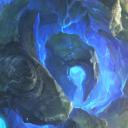Yahoo Answers is shutting down on May 4th, 2021 (Eastern Time) and beginning April 20th, 2021 (Eastern Time) the Yahoo Answers website will be in read-only mode. There will be no changes to other Yahoo properties or services, or your Yahoo account. You can find more information about the Yahoo Answers shutdown and how to download your data on this help page.
Trending News
How do I convert a doc file into a jpg file?
I have a screenshot that I'd like to post on Facebook, but the computer will only let me save it as a Microsoft Word document. I need it in a jpg format. How do I re-format my document so that it is a jpg file instead of a doc file? So far, I've tried save as, but that did not give me an option to save it as jpg and I really need this image as a jpg
5 Answers
- micksmixxxLv 78 years agoFavorite Answer
Don't paste the image into Word, my friend. Instead, paste it into Paint.
Of you only have the screenshot saved in Microsoft Word, you should be able to take a screenshot of that open document and then paste it into Paint, then save it as a .jpg.
- PeterLv 68 years ago
You can use this website to convert the doc file into a jpg file for you:http://www.zamzar.com/
As you can see from the site there is a four-step process. In the second step you would just choose jpg after you have chosen your document you want to convert. It'll email you the link to download the jpg. I actually did a test run before submitting this answer aha.
- faellaLv 45 years ago
You would re-scan the text and save as a textual content file so as to import into most word processing packages. Your jpg file wil import into a word processing record but you are going to not be ready to edit it in that kind as it just a picture.
- 8 years ago
As I couldn't find an online converter for you that would convert a .doc file into a .jpg file directly. I would suggest that you use this converter to convert the .doc file into a .pdf file.
http://document.online-convert.com/convert-to-pdf
Then use this converter to convert that .pdf file into a .jpg file
http://image.online-convert.com/convert-to-jpg
I hope this works for you.
- How do you think about the answers? You can sign in to vote the answer.