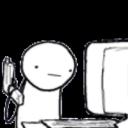Yahoo Answers is shutting down on May 4th, 2021 (Eastern Time) and beginning April 20th, 2021 (Eastern Time) the Yahoo Answers website will be in read-only mode. There will be no changes to other Yahoo properties or services, or your Yahoo account. You can find more information about the Yahoo Answers shutdown and how to download your data on this help page.
Trending News
Anyone know what the keystrokes are to bring up html, rss, etc., on an old Mac OSX?
I want access to the code(s) to update this old computer.
I stumbled upon it the other day by accident and don't now how to go back to it.
I hit a combination of keys on the board, e.g., the (apple) key plus a letter, or, the control key plus an F1 key, something like that.
The programming box came up with options to access: html, css, rss, and a few other programs, with which to scroll down each one showing the programming.
That's about the best I can explain it.
Mac osx
version 10.2.8
the programming language
2 Answers
- ChrisLv 78 years agoFavorite Answer
I'm trying to understand what you want to do but I'm completely clueless as to what you're asking.
The keystrokes to bring up html...? What do you mean by that?
What did you stumble upon?
What do you want to update?
- KaydellLv 78 years ago
Do you want to connect to the Web? Safari.app can be used to connect to the web, rendering HTML into graphical form, it can read RSS feeds too. If you want to read RSS feeds, I know that the URL begins with the keystrokes "feed://"
You want to update the old computer? You want to update what? The OS? Under the Apple menu, you may be able to choose "Software Update".
What version of Mac OS X do you have? You can find out by choosing "About This Mac" from the Apple menu.
Why don't you post your OS version and clarify your question?