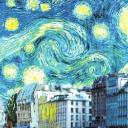Yahoo Answers is shutting down on May 4th, 2021 (Eastern Time) and beginning April 20th, 2021 (Eastern Time) the Yahoo Answers website will be in read-only mode. There will be no changes to other Yahoo properties or services, or your Yahoo account. You can find more information about the Yahoo Answers shutdown and how to download your data on this help page.
Trending News
KIMSNG-130508: Why can't I see my Conversation History?
Description: This addresses an issue where customers are reporting that their Yahoo! Messenger Conversation History is missing entirely, missing parts, or not seeing history for one or more contacts.
Current Status: Our engineers are actively investigating this issue and working to provide a resolution as quickly as possible.
Workaround: There is no workaround at this time. If you are experiencing this issue, please reply to this Known Issue post with the following information:
1. The Operating System installed on your computer
2. The browser you are using
3. Any and all error messages you may be receiving.
This Known Issue post is for Yahoo! staff to communicate current known issues to benefit Yahoo! customers. We do not gain extra Answers points for questions added to this “Known Issues” category.
**UPDATE**
We are now receiving multiple reports of the Conversations Folder in Yahoo! Mail not showing any part of the Conversations. We have escalated the priority on this issue and we will update this Known Issue post when there is a resolution. We appreciate your patience.
**UPDATE #2**
It appears the Yahoo! Mail team has made a change to where the Conversations Folder is located. Here is an article which tells you how and where to find the new location of your Conversation History in Yahoo! Mail. The article is here:
http://help.yahoo.com/kb/index?page=content&id=SLN...
Also, our engineering team is working hard to fix the Conversations missing issue and we should have a resolution soon.
Remember that you can always use the client version of Yahoo! Messenger which can be downloaded at messenger.yahoo.com.
The client version will show you your Conversation History in it's entirety and we have confirmed that it remains intact and working there.
**UPDATE #3**
Yes, I know... Another update. Although, this is a good one! We have verified that the Yahoo! Messenger engineering team has resolved the Conversation History problem. All Conversations should now be viewable in it's entirety. Please clear your browser cache and cookies and try again.
Remember that the Conversation History in Yahoo! Mail has been relocated to a new place. Here is the article again on where it can be found:
http://help.yahoo.com/kb/index?page=content&id=SLN...
If you're still experiencing a problem viewing your Conversation History after the time this update was posted, please reply to this post with the following information:
1. The Operating System installed on your computer
2. The browser you are using
3. Any and all error messages you may be receiving.
Again, we really appreciate your patience as we worked to resolve this and we thank you for using Yahoo!.
54 Answers
- 8 years ago
1: Windows 7 x64
2: Firefox 20.0.1
3: No error messages
This issue has been reported and is supposedly being "worked on" for quite some time now, with no updates or progress.
It is particularly odd and annoying to have inconsistent parts of conversations saved, while others aren't. For example, I wanted to review info a friend gave me yesterday about the date and time of an upcoming event. Sentences before and after that part of discussion are in my conversation history, but not that part. And looking at the history, it appears as though we never even chatted about the event!
Clearly something is wrong at Yahoo's end, you must have done something recently as this is a NEW issue which is affecting a lot of people, albeit in varied ways. You really should be better able to identify and resolve the problems and communicate with users who are experiencing and reporting it!!!
- 8 years ago
1: Windows 7 x64
2: Chrome/I.E.
3: No error messages.
I am so upset about this. I just spent hours online tonight trying to figure out why my Conversations folder is now GONE from where it was, and then found my Conversation history text completely blank when I found it finally through Messenger on the left side of Yahoo Mail. I finally stumbled into this post. It started about a week ago that I stopped seeing the text within each IM in the Conversation history. No chat text, nothing. Gone... I'm so very sad about this ... for the last year and three months I have been keeping all chats with my boyfriend who lives in another country, and I am so, so upset that I didn't copy them now as we've chatted, over time. They are one of the main records of our relationship, almost like a diary, and so important to me. Please, please bring my messages back ASAP. Thank you.
Source(s): My source? My Yahoo Mail account and blank text screens in my Conversation history. - How do you think about the answers? You can sign in to vote the answer.
- Anonymous8 years ago
1. Windows 7
2. IE 8
3. No error message
Why not just go back to the way things were. So SMS will work and we have a history.
That's an easy fix I'm getting a little upset about this. Gmail is looking really good about now.
- Anonymous8 years ago
Mine is a question, not an answer. Parts of my conversation history are missing. It appears that the history only covers a few lines, not ALL of the conversation, and in my case, the conversation picks up in the middle but doesn't go until the end of the conversation. The first and last parts are missing from several conversations.
Operating system: Windows 8
Browser: Mozilla
No known error messages have I received.
- 8 years ago
1. Windows 7
2. Internet Explorer and Google Chrome
3. No error messages showing
This just started for me today 5/30/2013. Was just chatting with someone, looked in conversation history a record of our conversation is listed, but when you open it it is blank. Said loading conversation and then nothing was ever shown. Just now lost all the emails I received today even the ones from Yahoo and all my conversations that were showing in conversation history have disappeared also. What is going on with Yahoo?
Thank you for the update.
Yahoo can you please give us an update on this issue? Will our conversations ever be available to us again or are they lost for good.
- 8 years ago
1. Windows XP Home + Service Pack 3
2. Firefox 20.0.0.1
3. "Failed to process your request, please try again later. Error Code 404"
------------------------
OTHER NOTES:
I don't see what the browser has to do with it though. This is how I access Conversation History.
Right click contact in Yahoo Messenger, and select Conversation History. Then a window pops up that is not part of Firefox, as far as I can tell. It looks like a Yahoo Messenger interface - it uses similar fonts and a similar skin to my main Yahoo Messenger.
- 8 years ago
Tried to view my conversation history and of a friend, in 3 different computers.
PC 1
Win XP sp2
IE8 / chrome 27.0.1453.94 m / Opera 12.15
PC 2
Win Vista sp1
ie9 / chrome 27.....
PC 3
Win 8
ie 10
I can see there all the conversations i had.. both in ym, mail messenger and in portable... but cant read what is inside each conversation... all blank inside. Started by taking longer time to load.. and now they don't load at all
Update:
Today, after weeks not working... its back :)
- 7 years ago
I sms my granddaughter and she answers back. But when I want to reread what we talked about I only see what I texted to her. Her replies are not in the conversation history, just my texts. That doesn't make sense.I have received no error messages. I am using IE. My operating system is Windows Vista Home Basic copywrite 2007 service pack 2
- 7 years ago
Windows 7
google chrome
No error message. Conversation panel doesn't display any messages or previous history :(