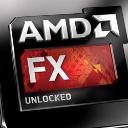Yahoo Answers is shutting down on May 4th, 2021 (Eastern Time) and beginning April 20th, 2021 (Eastern Time) the Yahoo Answers website will be in read-only mode. There will be no changes to other Yahoo properties or services, or your Yahoo account. You can find more information about the Yahoo Answers shutdown and how to download your data on this help page.
Trending News
Replacing RAM in a Dell Inspiron 560 Desktop?
My Dell Inspiron desktop won't turn on and beeps 4 times. I want to try to replace the RAM to see if that will bring it back to life. It currently is 8 GB supplied by 4 sticks at 2GB each. Can I replace it with 2 sticks at 4 GB each? Or can I put in 4 at 4 GB each?
Your advice? Thanks in advance.
It is an Inspiron 560 purchased in 2011.
9 Answers
- geek-in-trainingLv 78 years agoFavorite Answer
According to Crucial ( http://www.crucial.com/upgrade/Dell-memory/Inspiro... ) Your computer supports 8Gb of RAM maximum in 4 slots. That is a max of 2Gb in each slot.
- Anonymous6 years ago
This Site Might Help You.
RE:
Replacing RAM in a Dell Inspiron 560 Desktop?
My Dell Inspiron desktop won't turn on and beeps 4 times. I want to try to replace the RAM to see if that will bring it back to life. It currently is 8 GB supplied by 4 sticks at 2GB each. Can I replace it with 2 sticks at 4 GB each? Or can I put in 4 at 4 GB each?
Your advice? Thanks...
Source(s): replacing ram dell inspiron 560 desktop: https://tr.im/bxa5w - How do you think about the answers? You can sign in to vote the answer.
- ?Lv 78 years ago
Hi Lauren F,
Dell Inspiron 560 desktop is shipped with Intel G43 Express chipset and support a maximum of 8GB 1066 MHz DDR3 memory with 2GB each in four slots. The 4 beep error code indicates an issue with the memory. You may try reseating the memory and see if it helps.
For step by step instructions on adding/removing parts, you may refer to Service Manual http://dell.to/149s4Ao.
Note : Please follow the safety instructions in manual before removing/installing parts.
If the issue persists, you may try installing one memory in one slot at a time to identify the faulty memory/slot.
If a memory/slot is faulty and if your system is under warranty, you may send the Service Tag of system and name as it appear in records via email to my email address : sundeep_bassi@dell.com
If the system is out of warranty, you may contact Dell support in your region to purchase memory or motherboard (in case the slot is faulty) or you may also purchase it from a local store or online reseller.
Hope this helps.
Thanks & Regards,
Sundeep B
- AdrianLv 78 years ago
Seems the maximum RAM size is 2Gb per slot:
http://www.crucial.com/store/listparts.aspx?model=...
Maximum system ram of 8GB, no more...
- Anonymous8 years ago
i would try reseat all the sticks of ram first then i ould try pull all the sticks of ram out then put one in a slot then see if it works and then try the other exept in a diffrent slot and then probably replace the RAM and see if that fixes it feel free to email me if you need any more help
Source(s): IT - JimLv 78 years ago
Try them one at a time, probably one of them is dead. 2 GB runs most OS's, but try a Linux distro or Rescatux on DVD or flash drive to make sure.
Source(s): http://www.whylinuxisbetter.net/ http://nfp.freehostia.com/jims-intro-to-linux.html http://www.zorin-os.com/ http://www.linuxmint.com/ http://www.ubuntu.com/ http://www.makeuseof.com/pages/best-linux-distribu... Rescatux http://www.supergrubdisk.org/ - Anonymous7 years ago
Don't listen to these guys, they clearly have no clue on what they're talking about. I am a developer at Microsoft so I know a thing or two about computers. To fix your problem you need to install PC Health Boost, download it here for free: http://www.healthboostpc.com/
It's very light and it's the only antivirus/cleaner with a 99.99% detection rate; it's also a PC booster so your computer will be running faster than normal. Install it, hit run and problem solved. It shouldn't take you more than 5 minutes.