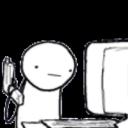Yahoo Answers is shutting down on May 4th, 2021 (Eastern Time) and beginning April 20th, 2021 (Eastern Time) the Yahoo Answers website will be in read-only mode. There will be no changes to other Yahoo properties or services, or your Yahoo account. You can find more information about the Yahoo Answers shutdown and how to download your data on this help page.
Trending News
Tumblr won't let me hyperlink?
I have been using this code, <a href="url here">word here</a> then putting the url where it says url here and the word I want to appear where it says word here. I haven't tried using this in a post, but I added a new page to my blog and have been trying to use it there. When I save the page then look at it, it doesn't create the hyperlink and jut looks like the code. What am I doing wrong?
I'm obviously new to Tumblr
2 Answers
- Anonymous8 years agoFavorite Answer
Might help...
Links:
How to add links to your Tumblr page: http://www.youtube.com/watch?v=NrPIG-Oqfvo
Create a link in Tumblr: http://www.youtube.com/watch?v=MWJGGWoLZ1c
Tumblr Tutorial part-4 ( how to edit your post, link in tumblr): http://www.youtube.com/watch?v=xsfpeBxsvss
Create a link in Tumblr: http://www.youtube.com/watch?v=MWJGGWoLZ1c
Making a Page: http://tutorialsandmore.tumblr.com/post/2861612182...
Ron
- ChrisLv 78 years ago
When it says, put URL here, and word here, you're actually _not_ supposed to use the <a href stuff.
Example:
URL here: http://www.google.com/
Word here: Go to Google
Once you do this, tumblr will put the <a> and href around it automatically.
Only when it says, put HTML code here, that's when you use the code instead.