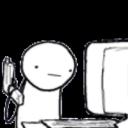Yahoo Answers is shutting down on May 4th, 2021 (Eastern Time) and beginning April 20th, 2021 (Eastern Time) the Yahoo Answers website will be in read-only mode. There will be no changes to other Yahoo properties or services, or your Yahoo account. You can find more information about the Yahoo Answers shutdown and how to download your data on this help page.
Trending News
How can I make a website with wordpress with godadday hosting? I want to design the layout myself?
I know that most hosting allows you to create a website from their templates, but I want to design it myself and then upload onto the website template(backbone). I got my domain on GoDaddy and I don't want to use wordpress locally.
Does anyone know a video that can help me out? or steps?
1 Answer
- ChrisLv 71 day ago
Log into GoDaddy and
1. create a database: https://www.godaddy.com/help/create-a-mysql-databa... and note down database name, username and password
2. find / set up your FTP credentials so you can upload files directly to your hosting
Next,
3. download wordpress from wordpress.org: https://wordpress.org/latest.zip ad extract it
4. Set up an FTP client (like FileZilla) to connect to your GoDaddy hosting using the FTP credentials from step 2 (you need FTP host, username and password)
5. upload the extracted wordpress files directly to your hosting (wp-admin, index.php, etc.)
6. visit your domain, and you should see the wordpress setup page, follow their instructions
7. when asked, enter the DB credentials from step 1