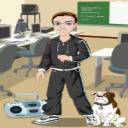Yahoo Answers is shutting down on May 4th, 2021 (Eastern Time) and the Yahoo Answers website is now in read-only mode. There will be no changes to other Yahoo properties or services, or your Yahoo account. You can find more information about the Yahoo Answers shutdown and how to download your data on this help page.
Trending News
How do I get my laptop screen saver to activate while a video is playing?
I want to play sleep music at night but the screen saver won't kick in. It won't kick in because I am forced to play a video to get the sleep music. I have searched for a way around this but I cannot find one anywhere. Gone to RealPlayer, Control Panel, online searching. Cannot find an answer.
1 Answer
- 8 years agoFavorite Answer
One of the blue secondary (Shift+) icons on one of your F keys is a three way switch between your laptop screen, external monitor screen and then both screens at the same time. The icon looks similar to a computer/tv screen. Hold down your Shift key and push that particular blue monitor key repeatedly to switch between the three display modes. The one for an external monitor should display as black unless you are connected to a second monitor, thus turning off your laptop screen.
Source(s): Personal knowledge.