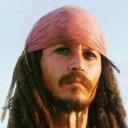Yahoo Answers is shutting down on May 4th, 2021 (Eastern Time) and beginning April 20th, 2021 (Eastern Time) the Yahoo Answers website will be in read-only mode. There will be no changes to other Yahoo properties or services, or your Yahoo account. You can find more information about the Yahoo Answers shutdown and how to download your data on this help page.
Trending News
All the data I has in my Word Document disappeared, but I saved (NEED IMMEDIATE HELP)?
I was halfway finished with my project last night so I saved it before sleeping. There was another document open so I closed it then my computer hung up, so I force closed MS Word. Today morning, I opened my project to continue it, the second file was saved but the first file was also saved BUT IT WAS A BLANK DOCUMENT WITH NO ANYTHING AND IT WAS ONLY 0KB. PLEASE HELP ME I SPENT MY WHOLE YESTERDAY ON THAT PROJECT BUT NOW THERE WAS NOTHING. I tried every solution I could find online like looking at .tmp files. I don't understand why this happened. There is also no "previous version" of the file which I don't understand why because AFAIK, there's an autosave feature every 10 minutes. I am trying not to cry now..
1 Answer
- 7 years agoFavorite Answer
Maybe is too late by now or mabe it never would have worked but you should stop doing anything more with your computer
Download Recuva from
http://www.download366.info/recuva?utm_source=goog...
install portable version on your pen drive and try to recover any *.doc or *.docx - (depending if you are using Office 2003 or later), ~WRL*.tmp or ~WRA*.wbk files, saving recovered stuff to pendrive!
Why? Each time you save a file over a previous version, your computer actually creates a new file, copies there the modified one and THEN deleted the NAME of the file from directory. Your file is sill there until the sectors presiuosly occupied by your old file are overwritten.it is overwritten. So your hope is that one of those saved copies each 10 minutes is still there!. So you are trying to recover deleted versions and deleted security copies. Iif youv get any ~WRLxxxx.tmp or ~WRAxxxx.wbk change extension to doc or docx
Nothing?
Go to D:\Documents and Settings\%your data%\Program Data\Microsoft\Word\
%your data% is the main folder where your data is kept. Might be Administrator or your Windows Login name
Look for some files not 0 sized and called ~WRLxxxx.tmp or ~WRAxxxx.wbk xxxx might be any 4 numerals.
Change tmp and/or wbk to doc or docx depending what Office you are using and pray if it is your file.
Againg, problem is that according to timeline, already at least 4 days have passed since your "disaster" and probably you've maniputaltes freely tour computer, thus obliterating the recovey ppossibilitu