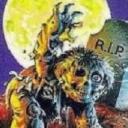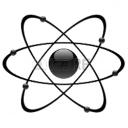Yahoo Answers is shutting down on May 4th, 2021 (Eastern Time) and beginning April 20th, 2021 (Eastern Time) the Yahoo Answers website will be in read-only mode. There will be no changes to other Yahoo properties or services, or your Yahoo account. You can find more information about the Yahoo Answers shutdown and how to download your data on this help page.
Trending News
Recommended Security/Cleanup programs for restored laptop?
I just reset my laptop to factory after discovering a heavy year-long spyware infection. I'd like to have a strong lineup of programs from the start that cover all the necessary bases but don't conflict with each other.
I installed:
Avast Internet Security
Malwarebytes
SuperAntiSpyware
CCleaner
Junkware Removal Tool
Adwcleaner
TempFileCleaner
System Explorer
Secunia PSI
FileHippo Update Checker
WinPatrol
Revo Uninstaller
Are there any possible conflicts here? Anything I should add or remove?
I avoided WOT . I've found it too unreliable
9 Answers
- JimLv 67 years agoFavorite Answer
You have an excellent line up. I have basically the same as you with one change and some add ons.
I use avast but not their complete security package with firewall. Instead I use Comodo Free firewall.
It's a more powerful firewall.
I bought Malwarbytes pro because it's live protection.
I added CcEnhancer to CcLeaner. It's an add on to clean up to three times more areas.
You don't have a Defragment software. I suggest Auslogics Disk Defrag free or pro.
The Pro version allows Disk Defrag according to prefetch.
As for browser I use WOT (which you don't like) Noscript, AdblockPlus, Do not TrackMe, Better Privacy for deleting Flash cookies, AnonmymoX hides my IP.
Also Media Hint (you'll figure it out on the site page) and Browser Protect addon
If you want extra security above the norm use "Sandboxie" free
I replaced my task manager with Microsofts "Process Explorer" as it scans every process using "Virus Total's) 50+ AV scanners
Here is my way of keeping a perfect computer.
As soon as you have everything set up make a complete "System Image Backup". Then some time in the future, say 6 months/ 1 year, reinstall this image, make all updates and changes etc and immediately make a 2nd Image. Then in the future install #2 image, update etc etc and make another image, repeat every so often. This way your computer is always up to date and running on a clean version like it was new, even five years down the road.
For banking and sensitive stuff I use "KeyScrambler" & Zemana AntiLogger" free.
But the program I most use for security is "SandBoxie". It works and does what all the other security products can't do. I have tonnes of other programs for all kinds of stuff like photography etc but too long discussion.
- tlworkroomLv 67 years ago
It's an impressive list, but too much to need. Nowadays there are extremely good disk, registry, and antivirus cleaners that are quite excellent.
I would get rid of everything except:
SuperAntiSpyware
Revo Uninstaller
Jet Clean
Auslogic Disk Defrag
Hopefully, you are already aware that SAS is one of the most effective cleaners of viral infections around. It also cleans up cookies that accumulate and can slow your computer down. I always use Complete scan to make sure it searches everywhere.
Revo is good because you can choose the level of clean you want. I always, always use the hardest, because it removes any and all files or folders or traces of the program you're removing. Normal uninstallings leave a folder with the name, even tho' it's empty. That's like a bright beacon to the program, which if evil enough, could reinstall itself when it finds the folder available. But it's not that often it happens.
I used to use CCleaner, but found much better cleaners.
Jet Clean is extremely effective, and even cleans the RAM.
One button will scan and one button will clean.
I'd also add Wise Disk Cleaner, just because one program can't clean everything. But Jet Clean is very good.
As someone else mentioned, Auslogic Disk Defrag is very good at cleaning your hard drive. A hard drive is just like your closet in your bedroom. After while, you've taken clothes out, put them back in, and it soon becomes hard to find anything you need, that's why you have to reorganize, clean out the closet. Same for your hard drive. This will reorganize your hard drive so that it can find info much easier, quicker.
Only other thing I"d recommend strongly is to download Norman Malware cleaner. It's so good, I use it when I can't clean enough with my normal everyday virus cleaner. There are some things that get by even the best of them. So you use Norman Malware when it's a serious infection. With one button, it will scan, find, and clean all by itself, and leave you a list of what it cleaned. You'd be surprised sometimes what is hidden on your computer.
When you download Norman, just save it into your Download file, and then run it from there. It will automatically ask if you want to download the most up to date version, don't fall for that, otherwise, you'll be downloading the same thing again. It's just an automated response when you turn on the program.
Again, choose "Full" or "complete" scan, and let it go.
With these few programs, I have kept my computers clean for over 12 years. Others have their favorites, but I have found these work excellently for me. With so fewer programs on your computer, it will also run easier.
Good luck.
- tumbleweed_biffLv 77 years ago
You want only one resident AV program.
Malwarebytes free should be kept as an on-demand scanner as an adjunct to the real-time program.
The top free AV are ZoneAlarm Free, AdAware Free AV, BitDefender Free, AVG, Avast, Avira. The top paid programs are BitDefender, Kaspersky, and eSET.
CCleaner is a great clean-up program to keep installed and Secunia PSI is great for keeping track of your software and updates. You might want to keep Revo uninstaller, but you can toss the rest.
- How do you think about the answers? You can sign in to vote the answer.
- 7 years ago
Remove everything besides Avast, SAS and Malwarebytes.
Edit: Also install Microsoft Security Essentials.
It's free and made by microsoft themselves.
- 7 years ago
This is an excellent collection of programs. In my laptop, I use AVG with Immunet (which works as a companion antivirus).
- Anonymous7 years ago
Avast as antivirus,malwarebytes as antimalware,ccleanner to keep C drive clean.Don't use too manny scanners cause they're not necessary.A good firewall should be on too here you can choose
http://www.google.ro/url?sa=t&rct=j&q=&esrc=s&sour...
and http://www.google.ro/url?sa=t&rct=j&q=&esrc=s&sour...
Winpatrol keeps stuff from starting with windows so use it and revouninstaller helps you remove / uninstall stuff you don't need.
- Pall MallLv 67 years ago
i wouldn't use mse on my enemy's comp
avira , avast or bitdefender free
malwarebytes free
firefox or http://www.majorgeeks.com/files/details/maxthon_4....
sandboxie or virtual box or use this
https://tails.boum.org/index.en.html....
learn to protect yourself