Yahoo Answers is shutting down on May 4th, 2021 (Eastern Time) and beginning April 20th, 2021 (Eastern Time) the Yahoo Answers website will be in read-only mode. There will be no changes to other Yahoo properties or services, or your Yahoo account. You can find more information about the Yahoo Answers shutdown and how to download your data on this help page.
Trending News
In what way is Windows 7 better than XP?
I was forced to change my computer as Microsoft no longer supports Windows XP. Having lashed out the best part of a thousand quid for a new laptop and a new desktop I was expecting everything to be miles better but it's not.
My new computers are slower than my old ones and many of my old programs won't run on my new machines (The excellent Picture Publisher won't, for example, and the alternative installed, Photoshop Elements, is rubbish).
Apparently Windows 7 is "more secure" than XP - but that's a bit like saying that your new car is better in a crash than the one you were happy with driving before you were forced to change it. If you don't have a crash then the benefits are illusory. So far I have found not one single, solitary benefit of Windows 7 and am more than ever convinced that this has just been another shabby trick by Microsoft to force their customers to pay more money.
So my question is twofold:
1. What (if any) are the advantages of Windows 7 over Windows XP?
2. Is there any way I can get my old Picture Publisher program to run on my new system (I can't buy a new version as the manufacturers have been taken over and closed down)
7 Answers
- MardukLv 77 years ago
I would imagine that Photoshop which is used by millions is rubbish because you're too stubborn to learn it or don't want to pay for it. Try GIMP or Paint.net. Win 7 is as good or better than XP because it has Media Center built in. It also runs 64Bit. Since you are running ancient programs how do you think they would do better. It's like watching 1950's B&W TV shows on an HDTV and asking what is so great about them? I've used PC's since DOS 1.0 and have heard the same thing for 30 years. I remember when people screamed because NOTHING CAN EVER BE AS GOOD AS DOS 3.5?!!!!! As to the money. My Video PC cost more than 1000 quid to build never mind a laptop. You only get what you pay for. If you buy a Mini you can't expect Ferrari performance.
- tlworkroomLv 67 years ago
You should have stayed with XP, I did on all of my 7 laptops.
There's no problem with XP being unsupported anymore. XP laptops will continue TO WORK, TO RUN. They'll still KEEP RUNNING even 5 years from now. You just won't get updates for every little whiny thing that MS wants to warn you about.
YOu'd still be able to clean your computer with your daily antivirus and antyspyware programs. You'd still be able to clean your registry and disk degrag as you always did. There are no ticking time bombs to keep using XP. The computers will still get on the internet.
I've even turned off my automatic updates. If there's no more updates, then why keep it turned on? Just because Microsoft isn't updating anymore, does NOT mean your computer won't run, wont surf the internet, wont work normally. It's all a scare tactic to make everyone change to more modern windows versions. True, XP isn't as stable to provide protection against getting viruses, but that's why you've got other programs to clean and protect against viruses. You're computer won't explode because XP isn't supported by MS anymore.
I never changed, altho' do have win 7, from XP is because my only word processor is about 20 years old, and certainly won't work with anything beyond XP. Plus, all my printers work just fine on XP, so I don't need to buy any new ones so they can work on 7 or 8.
So too bad you wasted the big bucks on the new laptop, but 7 isn't as bad as 8 is. So count yourself lucky that way. The new laptop runs so slowly is becuase with Vista, etc, they've got so much in those windows programs, such as self-diagnostics, self-correcting programs. But it's all crap if you can't run your laptop like you want.
- ?Lv 77 years ago
WinXP doesn't even know what a quad core processor is, much less how to use it efficiently. That's not even mentioning the huge advantages of 64 bit processing. Yes, you are basically asking why you should turn in your 55 Buick with points, condenser, a Rochester single barrel and ten mpg for a modern car. The things under the hood are just too many to list. If you're happy with the Buick then I don't care, drive on..... But don't think just because you don't know about these things that they are wrong. I have XP on my notebook at home, and 7 on my desktop here - they are light years apart. Just don't get anything with an 8 in the name.
- 7 years ago
supports direct x 11? gamers tend to like windows 7?
i have windows vista and will be converting to windows 7 so i can not talk! ;)
windows vista like 20gigs with patches and stuff ><
i would imagine it is more secure than windows xp due to the fact they have stopped suporting windows xp? security updates.
there are more and more apps" if you like that are not supporting windows xp.
it all depends what you need the computer for i guess.
- How do you think about the answers? You can sign in to vote the answer.
- 7 years ago
Yes it all depends on what you are using it for...
It's like losing support for win98 all over again. I never try to upgrade a system, because I've seen the results! If you'd be happy with an HP laptop with core2 Duo and win7 then I could have bought one in town and mailed it to you for less than what you paid. These are refurbished business laptops, on sale for $99. The last one I got two-ish years ago ran xp and cost $129.
It's this little outfit on the south loop, on the opposite side from the Astrodome and it seems like the price is dropping.
Have you tried running your favorite programs in compatibility mode? Install the program you like on your new win 7 computer,
then make a desktop icon for it, and right click the icon to get properties, then hunt around until you find compatibility mode.
Check the box for the system you want it to run like. (I think it goes all the way back to win95) I actually run some stuff in compatibility mode for win98se. Say, while we're at it, Do you know how to transfer files through an ad-hoc wireless network after it is established? I made the connection last night, and I could see the packets being exchanged, but I couldn't get the file I wanted, to go the place I wanted.
- Anonymous7 years ago
Hi the only reason to stick with microsoft crap is for game play. other than that you could always convert to linux as many have when using such programs as publishers programs. or even the expense of an APPLE would have been a far better move.
then things tend to work quicker the problems still do exist with microsoft lots of viruses attacks and updates like it has so many holes in windows 7 but nothing like as bad as windows 8.1 this was designed for tablets only hence the new touch screen laptops. so be adventerous and try a LINUX distro like unbuntu. strange it costs nothing like Micro crap and does not get viruses.