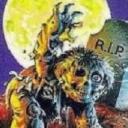Yahoo Answers is shutting down on May 4th, 2021 (Eastern Time) and beginning April 20th, 2021 (Eastern Time) the Yahoo Answers website will be in read-only mode. There will be no changes to other Yahoo properties or services, or your Yahoo account. You can find more information about the Yahoo Answers shutdown and how to download your data on this help page.
Trending News
How to change .sys file properties back to default?
I goofed when I checked the properties tab for a disabled driver called cdfs.sys,
I clicked Change on "Opens with" and seeing nothing appropriate listed hit "OK", but apparently I had selected Wordpad somehow. I couldn't set it back to "Unknown Application" so I closed the tab thinking no change would be confirmed if I didn't 'Apply" or OK but no such luck. Wordpad is now set as the default to open ALL .sys files. I'm afraid to resart or restore the computer as I don't what effect it will have, especially since I did a full infection check this session so UAC is currently disabled :/
How do I get the setting back to what it should be?
1 Answer
- ?Lv 76 years ago
Open the Registry Editor (regedit.exe) and navigate to the key
HKEY_CURRENT_USER\ Software\ Microsoft\ Windows\ CurrentVersion\ Explorer\ FileExts\ .SYS
In the right pane, right-click Application, then click Delete and Yes.
If you have any problem with or uncertainty about the task, I can provide a very short registry script to remove the errant entry.